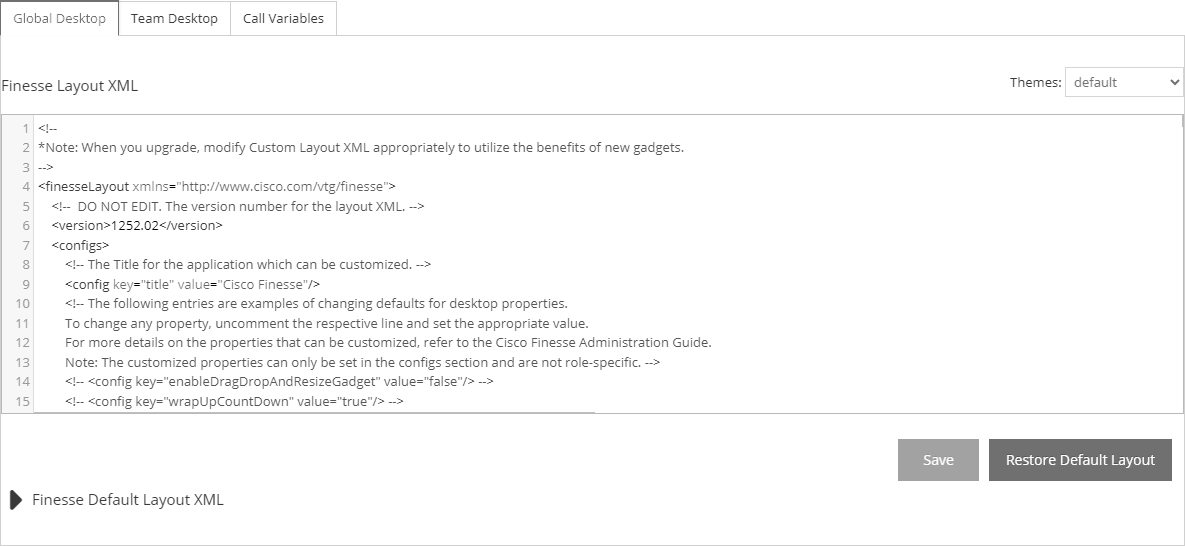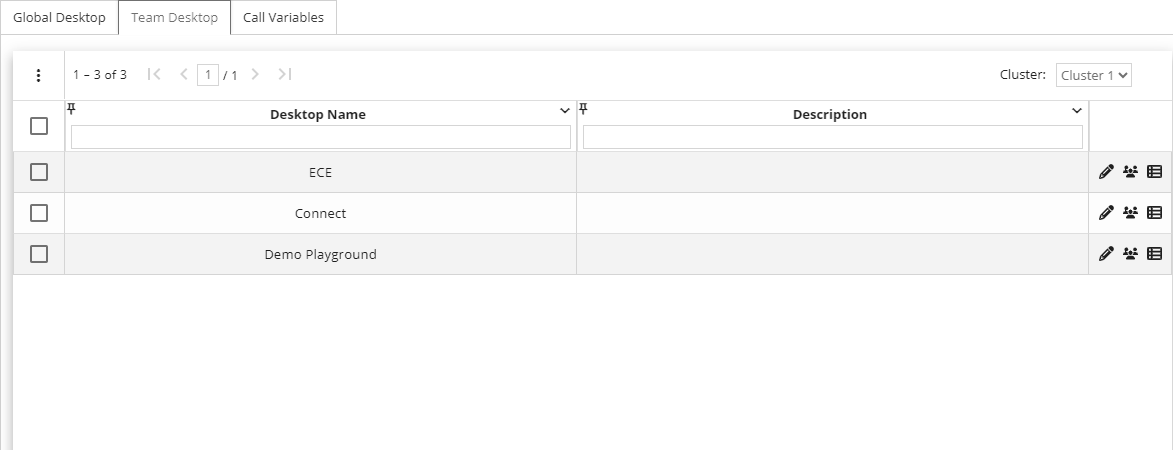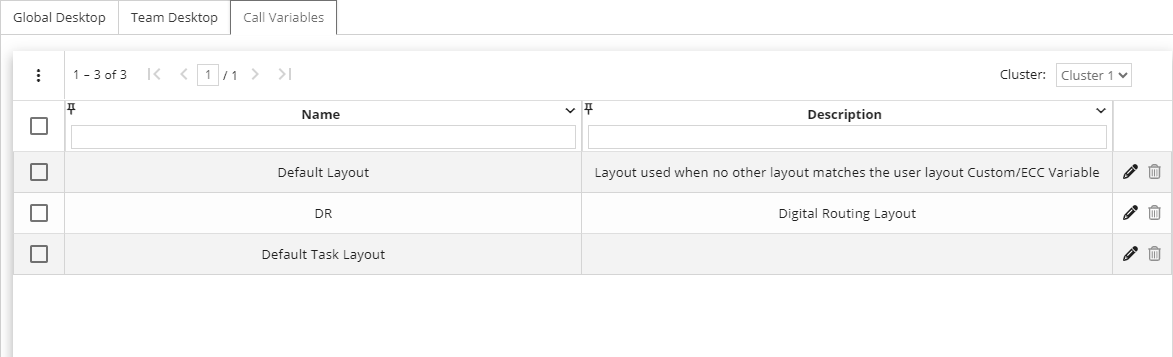Topic Updated: April 01, 2025
Agent Desktop Layout Features
The Agent Desktop Layout page provides several key functionalities for customizing Finesse layouts:
Global Desktop Tab
View and edit the global Finesse layout XML, change themes, restore default settings, and manage layouts for agents and supervisors.
To learn more about configuring the Global Desktop, see Configure Global Desktop.
Team Desktop Tab
Create and customize layouts for specific teams, assign agents, and audit configurations.
To learn more about configuring the Team Desktop, see Configure a Team Desktop.
Call Variables
Define and manage call variable layouts for agent desktops, determining which variables are displayed.
To learn more about configuring the Call Variables, see Configure Call Variables.
See Also
Please let us know how we can improve this topic by clicking the link below: