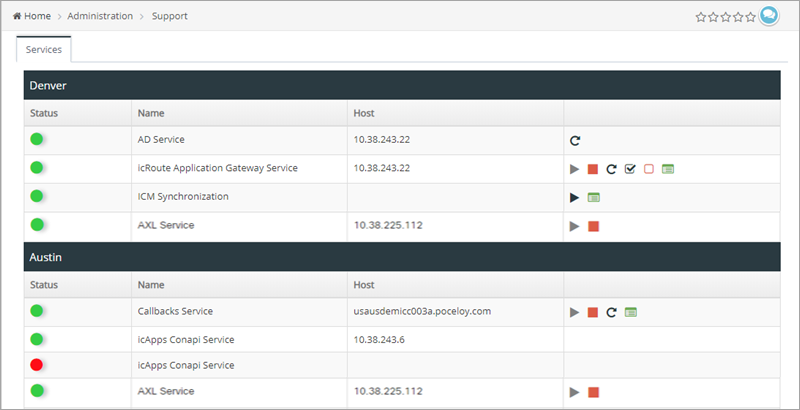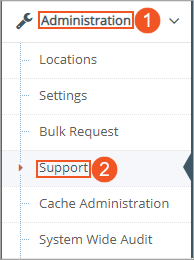Topic Updated: April 01, 2025
Support
Humanify Portal has a built-in troubleshooting page called the Support tool. With it you can perform a variety of tasks, such as starting, stopping, and restarting services, when there are issues. You can also quickly view the current status of all services allowing you to determine when they are active, inactive, or idle.
REQUIREMENT:
This feature is only accessible and usable by users with the Program Owner role.
Accessing the Support Tool
Access the Support tool by doing the following:
- Click to expand the Administration menu on the Humanify Portal navigation menu.
- Select Support.
Additional Support Tool Topics
Listed below are additional topics related to the Support tool:
Please let us know how we can improve this topic by clicking the link below: