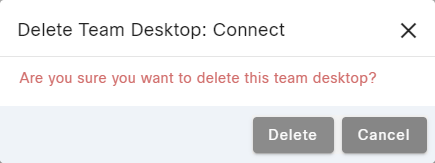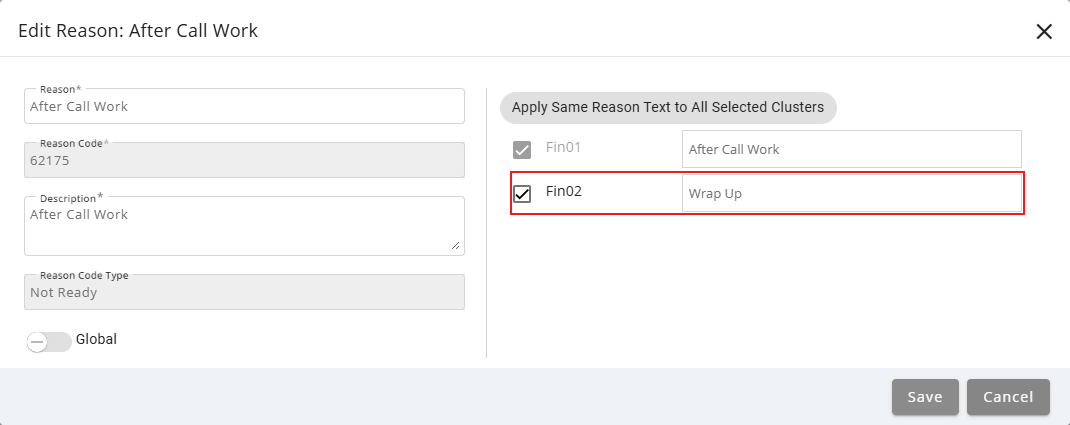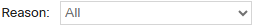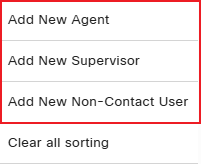Humanify Portal 15.0.0 Release Notes (February 2025)
What's New?
We’re excited to announce a new major Portal release! In version 15.0.0, several key features of Portal have been updated to Angular for a faster and smoother experience!
- Audio Manager
- Campaigns
- Callbacks/Callbacks Admin
- Routing Controls
- Skill Schedules
These updates bring improved performance, modernized interfaces, and a more seamless workflow making your Portal experience better than ever!
This release also includes the following major updates:
- Support for UCCE 15.0, ensuring compatibility with the latest enhancements and features in Cisco's Unified Contact Center Enterprise.
- Portal now supports enabling TLS v1.2 for Application Gateway service connections to ICM, to provide enhancements to security and encrypt transmitted data.
- Previously, Portal only allowed for cloning new users. Now, you can create entirely new users directly from the Users grid.
- You can now manage Supervisor team assignments from the Users grid, making it easier to configure and update team structures without navigating to multiple sections.
- Column lengths in the Table Routing Control can now vary between 1 – 5000 characters.
Latest Enhancements
The following features were enhanced for this release:
Added Support for UCCE v15.0
Portal now supports UCCE version 15.0 and above. For tenants with digital channel support enabled, Portal updates relevant database fields during user cloning, editing, and bulk creation processes to ensure proper functionality. Additionally, the system maintains compatibility with UCCE version 12.6.2 for these workflows.
Shortcut Key for Save Button
A shortcut key (Ctrl +S) is now available in Portal for the Save button across all dialogs, improving accessibility, navigation, and reducing the need to tab multiple times.
TLS Support for Portal and Conapi Service Connection
Portal can now support TLS v1.2 connections between Portal and the Conapi service on the HDS server, ensuring secure data transmission. All Conapi service updates, such as creating, cloning, or editing agent teams and contact center users, are encrypted using TLS v1.2.
Enable Deletion and Auditing of Team Desktop Layouts
Portal now displays a trash icon that allows users to delete Team Desktop Layouts when the Delete Agent Desktop Layout feature is enabled. When users attempt to delete a layout, Portal checks if any teams are assigned to it. If no teams are assigned, users can confirm deletion, and the system removes the layout. If the layout is assigned to teams or set as the default, Portal displays an error message to ensure proper validation and auditing.
Search Reason Text On All Finesse Clusters
The Reasons grid now allows you to search for Reason text across all Finesse clusters. When you enter text in the Reason column filter, it displays Reasons with matching text from all assigned Finesse clusters.
You can also use the new Reason filter to filter Reasons displayed on the grid by All or Different Across All Clusters.
Increased Column Length Limits for Table Control
Portal now allows administrators to manage larger data sets within the table control by increasing the maximum column length. Users can configure up to 10 columns, with each column supporting a maximum length of 5,000 characters, provided the total row length does not exceed 5,100 characters. Key columns are limited to a maximum length of 100 characters. Portal enforces type-specific length settings, ensures proper validation, and displays full column values on hover.
Create New User or Agent On Users Grid
The menu on the Users grid now provides the option to do the following:
- Add New Agent
- Add New Supervisor
- Add New Non-Contact User
This allows you to create new users without the need to clone another user, as Portal previously required.
Manage Supervisor Team Assignments
Supervisor teams can now be managed directly from the Users grid. A new Manage Supervisor Teams icon has been added to the available task icons for each supervisor, allowing quick access to team management. This icon is disabled for agents and non-contact center users.
Issues Terminated
Listed below are the issues resolved for this release:
- Previously, users could paste values into grid search boxes using (Ctrl+V), but the right-click and paste option did not work. Both methods now function correctly across all grids.
- Fixed an issue where the Bulk Upload feature in Callbacks > Admin failed to process uploaded files, returning an error related to a missing parameter
@callBackID. Bulk Upload now functions as expected, successfully processing entries.
- Resolved an issue where deleting reason codes in Portal failed with a ConAPI error.
- Resolved an issue where deleting routing controls failed when the Interaction Manager feature is disabled in TMT.
- Routing Control Schedules now allow copying of schedule dates and selecting date ranges. This applies to schedules and special schedules.
- Addressed a performance issue where the assigned and available access groups in the Edit Access Groups screen took excessively long to load for collections with a large number of access groups. The load time has been optimized to under 10 seconds, ensuring a smoother user experience.
- Enhanced the user experience in Portal > Security > Access Groups by displaying a user-friendly error message when attempting to create an access group with a duplicate name.
- Resolved an issue where users were unable to update the wait time for Precision Queues containing conditions with < or > symbols. Portal incorrectly displayed an error stating “HTML tags are not allowed”. Users can now successfully save updates to wait times for these Precision Queues.
- Updated the system to display a specific error message when attempting to delete a default skill group from an agent: "One of the selected skill groups is a default skill group and cannot be deleted." Previously, the system showed a generic error message, "Add/Remove skills failed in ICM."
- Resolved an issue where "Consider If" conditions in Precision Queues were reformatted incorrectly after they are entered in Portal.
- Updated the
icv_LDAPServiceParamsdatabase view to include theCNFormatTypefield. - Fixed an issue where the Schedule Audit log failed to load when the Precision Queue feature was disabled.
- Resolved an issue where the Sites dropdown in Clone User, Edit User, and Import Agents/Supervisors pages was not sorted in any order. The dropdown now displays site names in ascending order for improved usability.
- Fixed an issue causing the Agent Team dropdown menu in the Clone User and Edit User dialogs to appear unsorted. The Agent Team names are now displayed in ascending order for better usability.
- Fixed an issue where deleting a Supervisor user failed with an "Unspecified error" due to mismatched SSO configurations between ICM settings and the Person table.
- Fixed an issue where cloning a user with the same Agent ID or Enterprise Name immediately after deletion would fail. This process now works without errors.