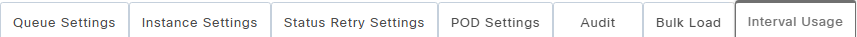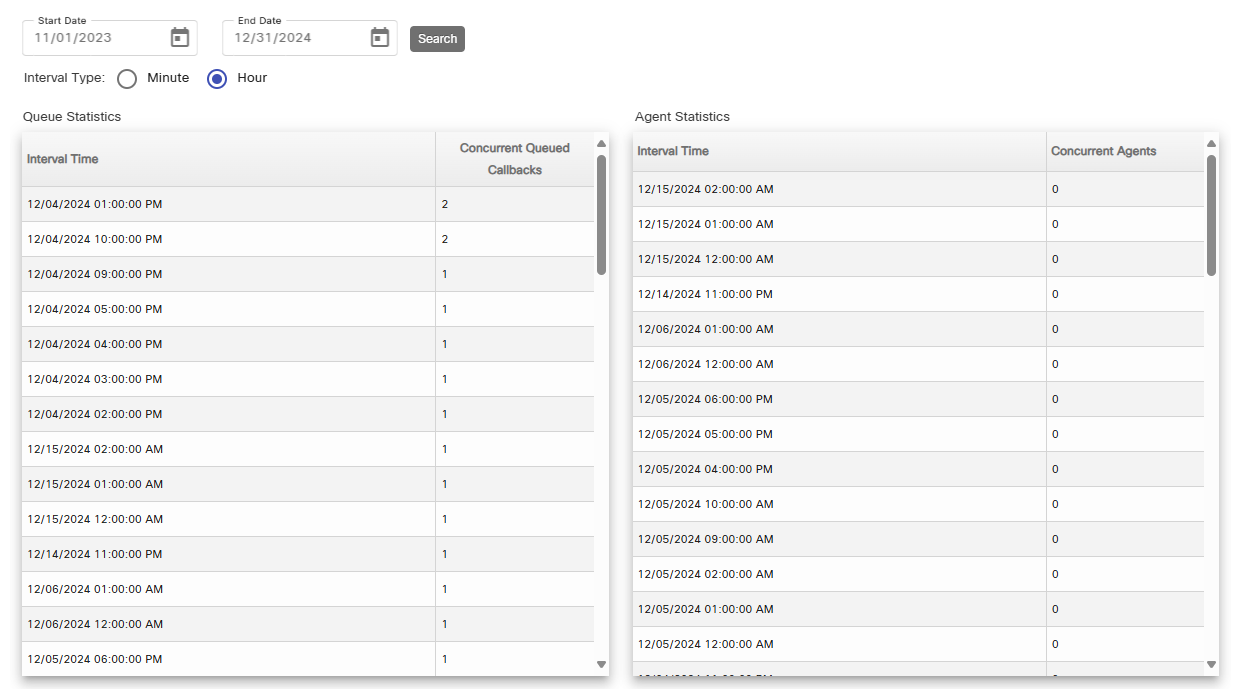Topic Updated: April 01, 2025
Callbacks Interval Usage
The Interval Usage tab provides real-time and historical insights into callback queue activity and agent availability. This feature allows administrators to monitor the number of concurrent queued callbacks and active agents within specified time intervals, helping optimize workforce management and customer callback experiences. Users can filter data based on date and interval type (minute or hour) to analyze trends and improve operational efficiency.
To view the Queue Statistics and Agent Statistics data, you must first enter a date range and select the type of interval to use:
- Enter or select a Start Date.
- Enter or select an End Date.
- Select either Minute or Hour for the Interval Type.
- Click the Search button to view the Queue Statistics and Agent Statistics data for the selected date range.
See Also
Please let us know how we can improve this topic by clicking the link below: