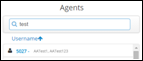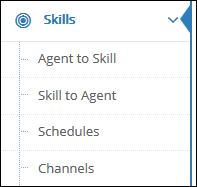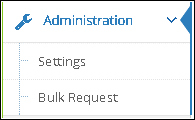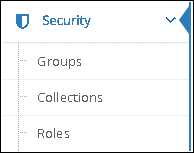Humanify Portal Features
The following table lists the features that are available in the Humanify Portal (in the Child Feature column) as well as the interface location where the feature resides (with any appropriate sub-locations). Finally, the UI Element(s) column lists the task icon or icons that the user would use to perform the related feature task.
Only users to whom a role or feature is assigned can both see and use the task icons associated with that assigned role or feature.
Clone User | User | - | |
Edit User | User | - | |
Reset Password | User | - | |
Activate / Deactivate User | User | - | OR |
Promote User to Manager | User | Edit User | |
Add/Remove
Skills-to-User | User | - | |
Assign User Profile | User | Edit User / Clone User | Profile |
Add/Remove
Agents-to-Skill | Skills | AND Agent to Skill |
|
|
| Note: User would get a grayed-out skills selection screen. |
Add/Remove
Skills-to-Agent | Skills | Skill to Agent | |
|
| Note: User would get a grayed-out skills selection screen. |
Edit Skill Group | Skills | - | |
Edit Agent Team | Agent Teams | - | |
Edit Agent Team Members | Agent Teams | - | |
Edit Agent Team Supervisors | Agent Teams | - | |
| Note: If you get the module you will not be able to select supervisors. |
Set Primary Supervisor | Agent Teams | Assign Supervisors | OR |
Create Agent Team | Agent Teams | - | |
Delete Agent Team | Agent Teams | - | |
Add/Remove
Reasons-to-Team | Agent Teams | - | |
Edit Settings | Administration | Settings | |
Edit Profiles | Administration | Settings | OR |
Clone Profiles | Administration | Settings | |
Delete Profiles | Administration | Settings | |
Edit Collections | Security | Collections | |
Create Collections | Security | Collections | |
Delete Collections | Security | Collections | |
Add/Remove
Objects-to-Collection | Security | Collections | |
Add/Remove
Groups-to-Collection | Security | Collections | |
Edit Access Groups | Security | Groups | |
Create Access Groups | Security | Groups | |
Add/Remove
Collections-to-Group | Security | Groups | |
Add/Remove
Users-to-Group | Security | Groups | |
Delete Groups | Security | Groups | |
Edit Role Groups | Security | Roles | |
Create Role Groups | Security | Roles | |
Add/Remove
Users-to-Role | Security | Roles | |
Add/Remove Feature-to-Role | Security | Roles | |
Delete Role Group | Security | Roles | |
Edit Campaign | Campaigns | - | |
Create Reasons | Reasons | - | |
Edit Reasons | Reasons | - | |
Delete Reasons | Reasons | - | |
Create Routing Controls Controls | Routing Controls | - | |
Edit Routing Controls Controls | Routing Controls | - | |
Delete Routing Controls Controls | Routing Controls | - | |
Bulk Request | Administration | Bulk Request Actions/Add | OR |
Access to Launchpad | Global Navigation | Launchpad | |
Access to Users | Global Navigation | User | |
Access to Settings | Global Navigation | Settings | |
Access to Skills | Global Navigation | Skills and sub-menu | |
Access to
Agent-to-Skill | Global Navigation | Agent to Skill | |
Access to
Skill-to-Agent | Global Navigation | Skill to Agent | |
Access to Agent Teams | Global Navigation | Agent Teams | |
Access to Campaigns | Global Navigation | Campaigns | |
Access to Reasons | Global Navigation | Reasons | |
Access To Access Collections | Global Navigation | Security > Collections | |
Access To Access Groups | Global Navigation | Security > Groups | |
Access To Routing Controls | Global Navigation | Routing Controls | |
Access to Roles | Global Navigation | Roles | |
Access to Bulk Request | Global Navigation | Administration > Bulk Request | |
Access to Administration | Global Navigation | Administration | |
| Access to Security | Global Navigation | Security | |