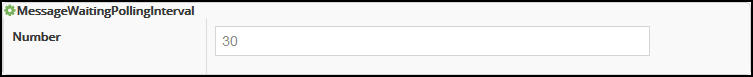Topic Updated: April 01, 2025
An Example of Numeric Input
This pane contains the name of the setting (in the upper left corner of the pane), the type designation, and an input box. Because the type designation is "Number", it is obvious that the box expects numeric input.
Note: Even though a box expects numeric input, numeric input boxes will accept alphabetic content. However, alphabetic input cannot be interpreted correctly and could cause problems with the profile.
The following type designation examples normally expect numeric input:
DefaultLanguageID | Default- | DefaultReport-CollectionID | DefaultTimeZoneID |
| DialNumber | Extension | HideHeight | HideWidth |
| LanguageCode | Limit | LocalizationCode | Number |
| PhoneNumber | Port | PrependDigits | ReasonCode |
| Seconds |
- |
- | |
String | WrapupCode |
Note: For information about setting or updating individual settings, see Profile Settings By Type.
Please let us know how we can improve this topic by clicking the link below: