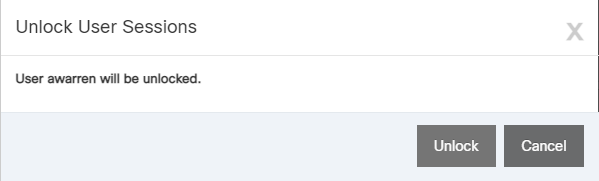Topic Updated: April 01, 2025
Unlock a User Session
Some organizations limit the number of multiple concurrent Portal sessions each user can sign into. When this limit is reached, the user is unable to sign in. To allow the user to sign into Portal again, their session must be unlocked.
Unlocking a User Session
Unlock a user session by doing the following:
- Locate the user needing their session unlocked on the Users page.
- Click the Unlock User Session icon located on the same row of the user.
- Confirm unlocking the user session by clicking the Unlock button, or click the Cancel button to cancel the operation.
See Also