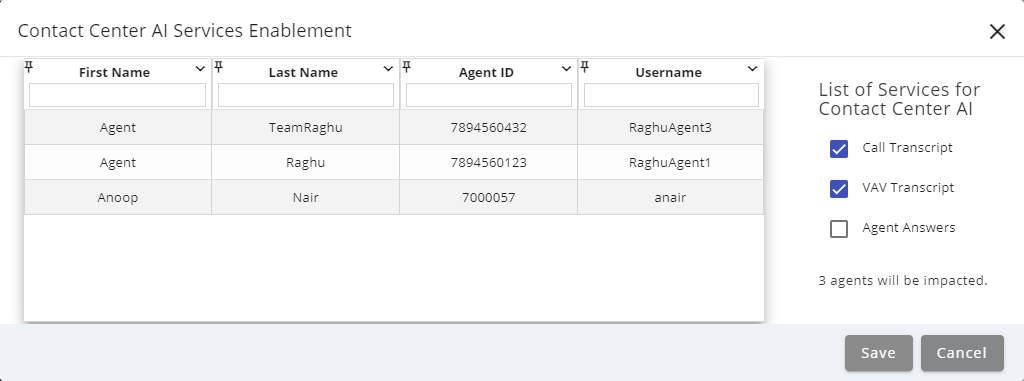Topic Updated: April 01, 2025
Enable or Disable Contact Center AI Services for Agents and Supervisors
Contact center AI services, such as Agent Answers and Call Transcript, can be enabled or disabled for agents and supervisors within the Users page.
- Select the agents and/or supervisors needing AI services enabled or disabled.
- Access the Grid Menu and select the Contact Center AI Service Enablement option.
NOTE:
The Contact Center AI Service Enablement option does not display on the menu if the feature is disabled, or if you do not have at least one agent/supervisor selected within the Users grid. Contact your Account Manager to have this feature enabled.
- Place a check next to each AI service to enable for the selected users under the List of Services for Contact Center AI.
- Click the Save button to save any changes, or click the Cancel button to cancel the operation.
See Also