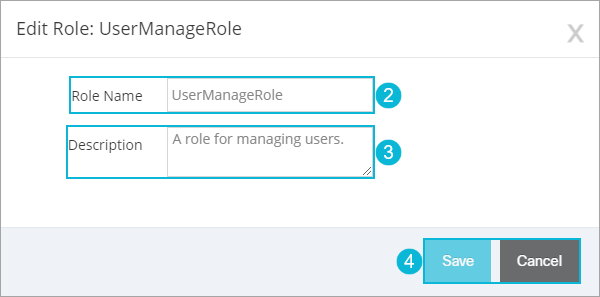Topic Updated: April 01, 2025
Edit a Role
If the purpose of a role has changed, or if an older role that is no longer in use needs re-purposed, you can edit or update the name and description to reflect the change.
NOTE:
System generated roles may not be edited or changed by most users. However, system roles can be cloned if you need a role with a similar access configuration. Refer to the Create a New Role by Cloning an Existing Role topic for more information.
- Click the Edit Role task icon located on the same row as the role to edit.
- Update the name of the role by replacing the text in the Role Name field. (Required field.)
- Enter or update the description for the role by replacing the text in the Description field. (Required field.)
- Save any changes made to the role by clicking the Save button, or click the Cancel button to cancel the operation.
See Also