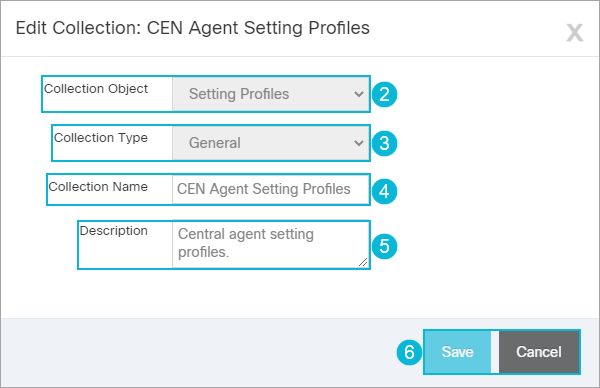Topic Updated: April 01, 2025
Edit a Collection
If changes are needed for a collection, you can edit it to change both the name and description. Edit an access group by doing the following:
NOTES:
Most users are able to edit general collection types, but cannot edit those that are system generated.
- Click the Edit Collection task icon located on the same row as the collection to edit.
- The selected Collection Object cannot be changed.
- The selected Collection Type also cannot be changed.
- Update the name of the collection by replacing the text in the Collection Name field. (Required field.)
- Enter or update the description for the collection by replacing the text in the Description field.
- Save any changes made to the collection by clicking the Save button, or click the Cancel button to cancel the operation.
See Also