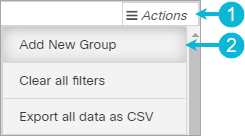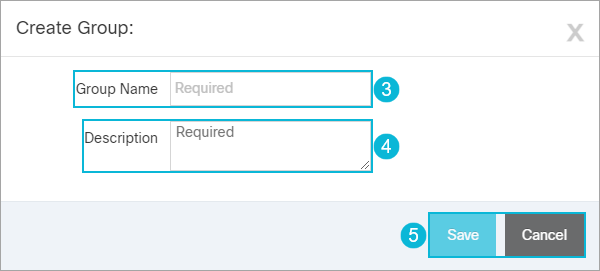Topic Updated: April 01, 2025
Add a New Access Group
To meet the many needs of your organization, you can create new access groups as they are needed. Create new access group by following the steps instructions below:
- Click the Actions button to access the Actions drop-down menu.
- Select the Add New Group option.
- Enter a name for the new group in the Group Name field. (Required field.)
- Describe or explain the purpose of the group by entering a brief description for the group into the Description field.
- Click the Save button to save the new group, or cancel the operation by clicking the Cancel button.
See Also