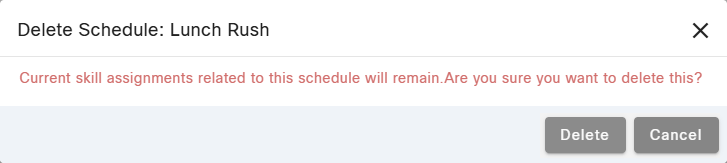Topic Updated: April 01, 2025
Delete a Schedule
When a schedule is no longer needed, or if it was created in error, it can be deleted.
REQUIREMENTS:
To delete a schedule, the user deleting the schedule must be assigned to a role that allows for access to schedules.
Deleting a Schedule
To delete a schedule:
- Click the Delete Schedule task icon located on the same row as the schedule to delete.
- Click the Delete button on the Delete Schedule dialog box to confirm the deletion of the schedule.
See Also