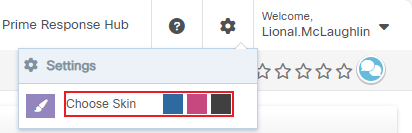Topic Updated: April 01, 2025
Changing the Interface Color Scheme
Users can customize the Portal Home page by changing the color scheme to a color that better suites their preference.
Choosing a Skin
To customize the interface colors:
- Click the Settings icon to reveal the Settings menu.
- Change the interface color by clicking any of the colors displayed next to Choose Skin.
See Also