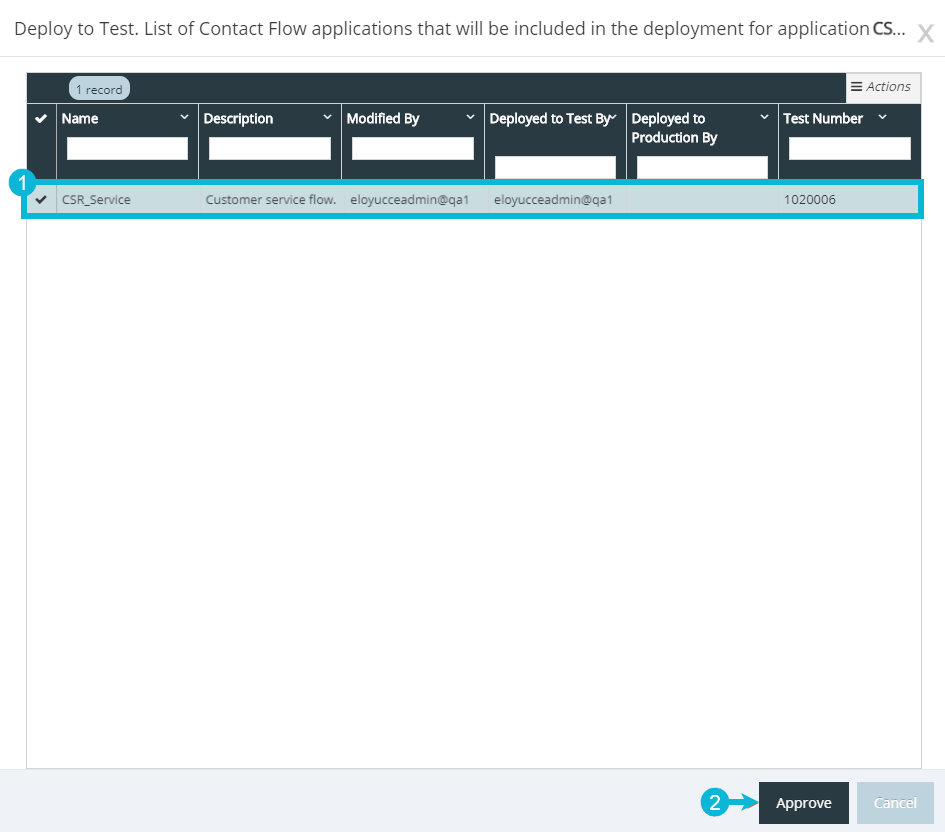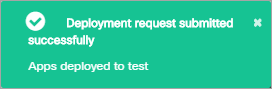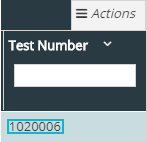Topic Updated: April 01, 2025
Deploy Contact Flow Application to Test
To test a completed and validated contact flow application, deploy it to the testing environment.
NOTE:
A contact flow application must pass validation before it can be deployed to test. To learn more about validating a contact flow application, see Validate Contact Flow Application.
- Click the Deploy Test icon In the Properties panel.
- Place a check next to each application to include in the deploy to test when the Deploy to Test window displays. Then, click the Approve button to proceed.
When the deploy to test completes, the following message displays at the top right corner:
Testing the Application
After an application is successfully deployed to test, perform a live test by doing the following:
- Use the contact center's Cisco IP Communicator application to dial the application's listed test number. It displays under the Test Number column on the Deploy to Test dialog box.
- Once entered, the contact flow begins, allowing the caller to test each node throughout the flow.
See Also