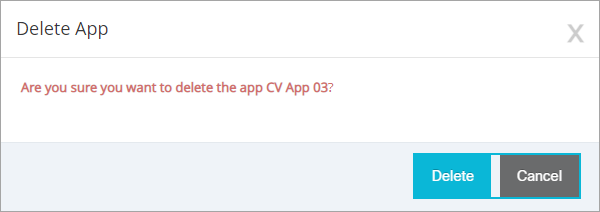Topic Updated: April 01, 2025
Delete a CVP Application
Delete apps that are no longer needed by doing the following:
- Locate the CVP application you want to delete and click the Delete Application icon. This opens the Delete App dialog.
- Confirm the deletion of the application by clicking the Delete button, or click the Cancel button to cancel the operation and return to the Interaction Manager Admin page.
See Also