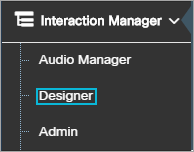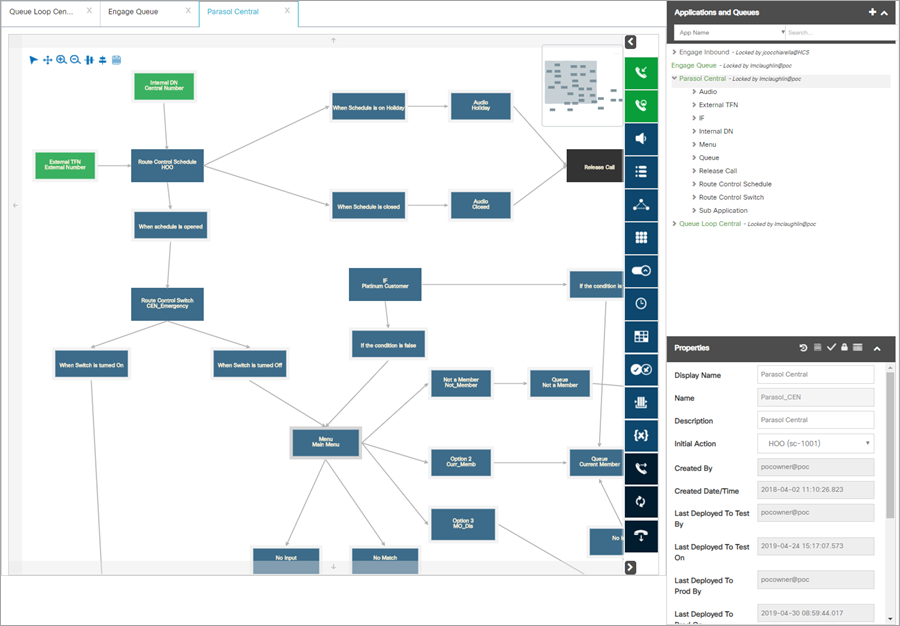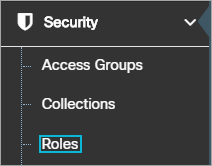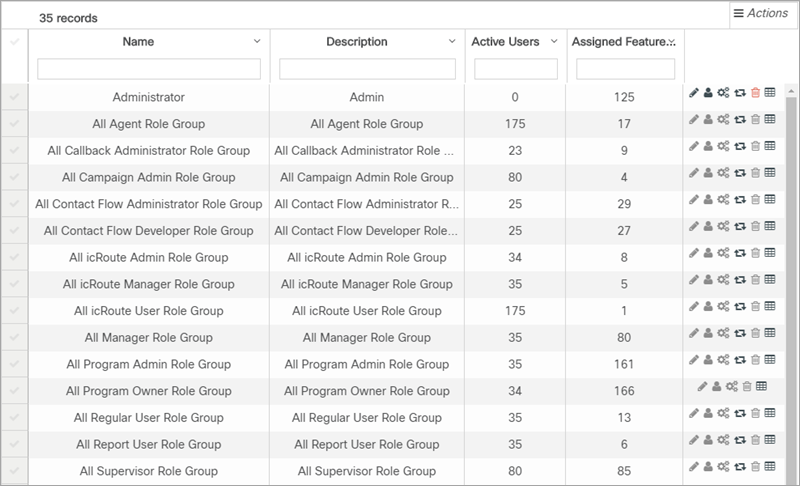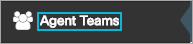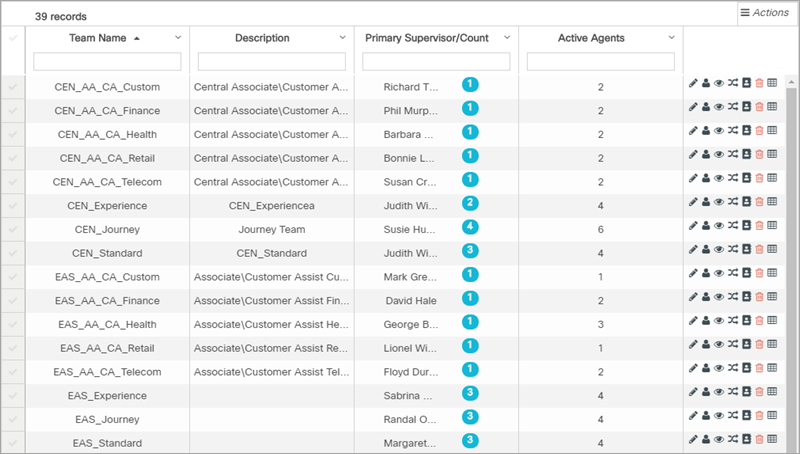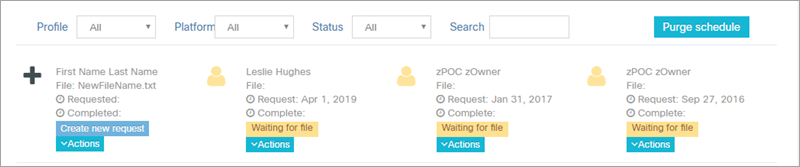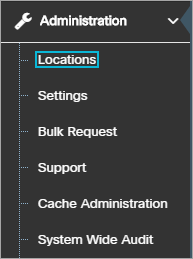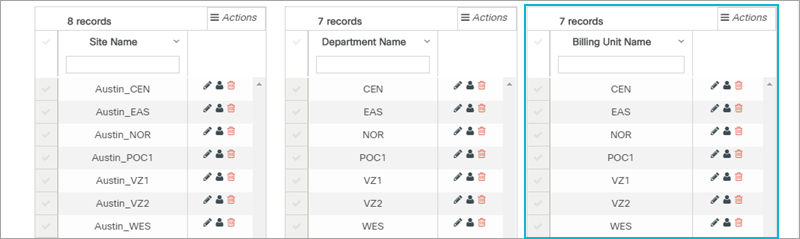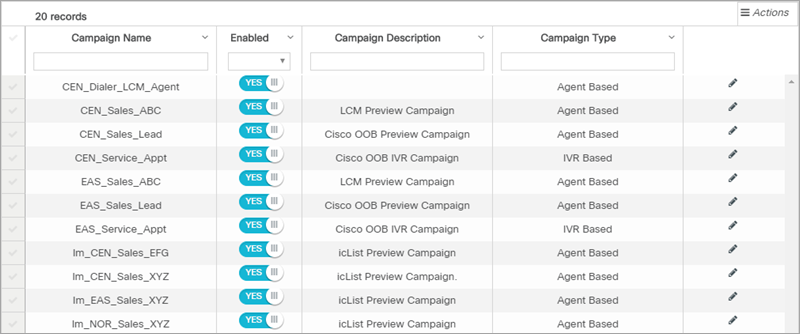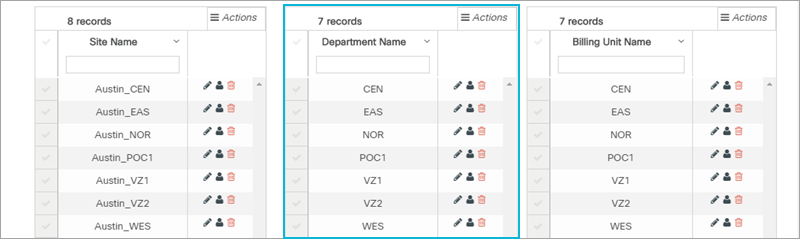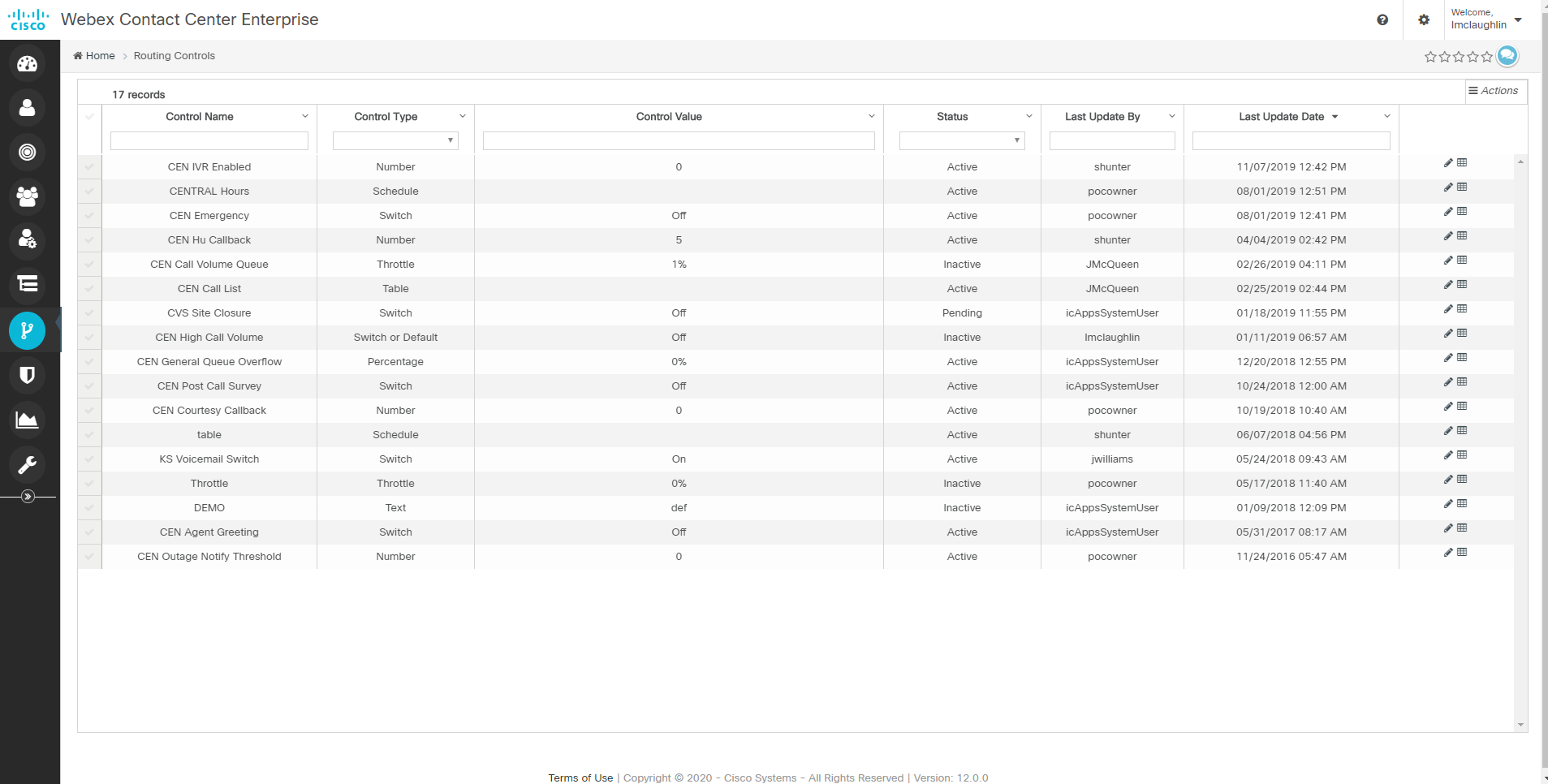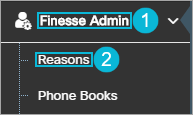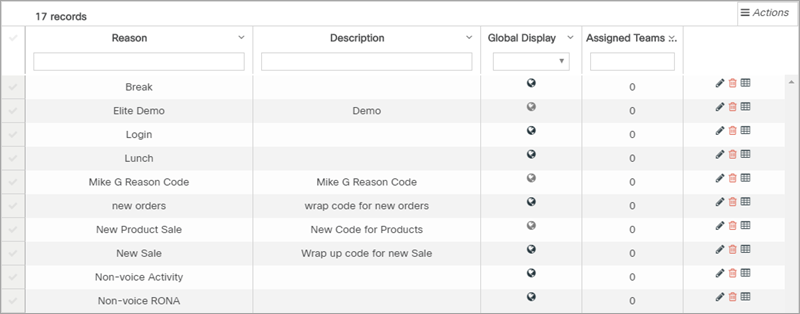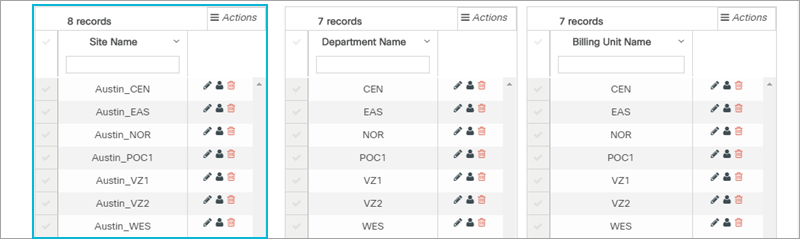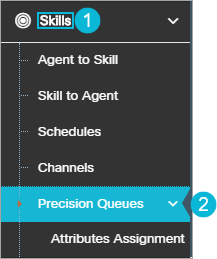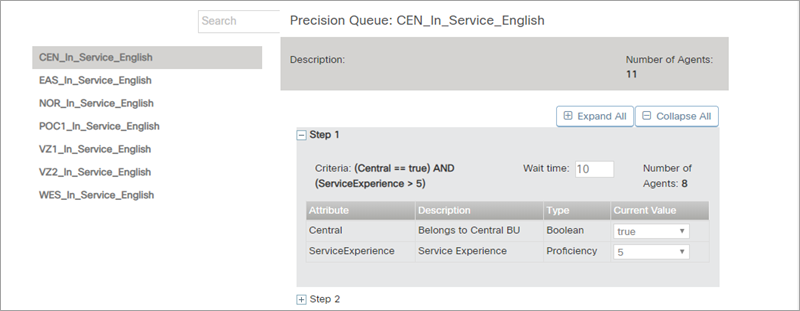Topic Updated: April 01, 2025
Webex CCE Administration Portal Feature Highlights
Below are some of the top features included in Webex CCE Administration Portal:
Contact Flow Creation and Management
Interaction Manager Designer is a powerful tool for creating contact flow applications. With it, users can create and manage:
- Interactive Voice Responses
- Queues
- Audio prompts
- Routing variables
Roles Based on User Security Policies
User security policies maintain a user's level of access to Webex CCE Administration Portal based on the assigned role. The standard roles are:
- Portal Administrator
- Phone Administrator
- Campaign Administrator
- Route Control Administrator
- Contact Flow Administrator
- Route Control Manager
- Contact Flow Developer
- Standard User
NOTE:
Custom roles can be created as needed.
Multiple Agent Teams Management
Create teams for the organization, and assign agents to the appropriate team.
Add Users in Bulk
Remove the anguish of adding hundreds of users, one at a time, by using the Bulk Request tool. Using the Bulk Request template, input multiple users and their details, and then upload it for fast user creation.
Define Billing Units
Create Billing Units to identify where to allocate user expenses.
Enable or Disable Campaigns
Design campaigns to contact a list of specific people or companies for various activities, such as:
- Marketing
- Surveys
- Promotions
- Debt collection
Create, Update, or Delete Departments
Organizations can create multiple departments to handle the various call types received. Some example departments are:
- Billing
- Technical support
- Customer service
Easy Routing Controls
Route or reroute calls where they need to go based on:
- Call types
- Queue times
- Schedules
- Emergency situations
Track Agent Activities with Reasons
Use reasons to better understand:
- Agents classification of time to perform tasks
- Agents current status
Setup and Manage Multiple Sites
Define and manage organization sites.
Quickly Change Agent Skills
Precision queues optimize contact center efficiency for better management of high call volume. They allow agent responsibilities to change on the fly based on specific criteria.
See Also