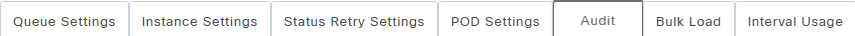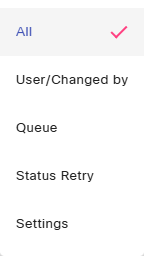Topic Updated: April 01, 2025
Audit Callbacks
On the Callbacks Admin page, an Audit tab is available for Callbacks. Audit allows for viewing and tracking any changes made to Callbacks and displays the history of any changes made for the following:
- Add/Remove/Update dial number
- Updated Instance Settings
- Updated Status Retry Settings
- Canceled callbacks within the Callbacks dashboard
Accessing Callbacks Audit
Access Callbacks Audit by doing the following:
- Access the Callbacks Admin page.
- Select the Audit tab.
Using the Audit Feature
For more information about understanding and using the audit interface, see Using the Audit Interface.
Filtering Search by Audit Types
Before performing the audit search, select the type of audit to filter the results by. The Audit Callbacks feature has the following audit type filters available:
- All – Displays results for all audit change types.
- User/Changed by – Displays only audit results for Callbacks changes made by a user.
- Queue – Displays only audit results for changes or updates to Queue Settings.
- Status Retry – Displays only audit results for changes or updates to Status Retry Settings.
- Settings – Displays only audit results for changes or updates to Instance Settings.
Audit Results
The following are changes frequently displayed in Callbacks audit results:
- <User First Name> <User Last Name> added dial number <Dial Number Name>
- <User First Name> <User Last Name> removed dial number <Dial Number Name>
- <User First Name> <User Last Name> updated dial number <Dial Number Name>
- <User First Name> <User Last Name> updated instance setting <Instance Settings Name>
- <User First Name> <User Last Name> updated status retry settings <Status Retry Setting Name>
- <User First Name> <User Last Name> updated queue <Queue Name>
- <User First Name> <User Last Name> stopped callback service in <Instance Name>
- <User First Name> <User Last Name> started callback service in <Instance Name>
- <Service> disconnected callback instance <Instance Name>
- <Service> reconnected callback instance <Instance Name>
- <Service> reloaded cache for callback service in Queue Settings
See Also