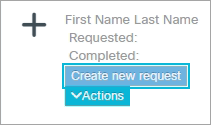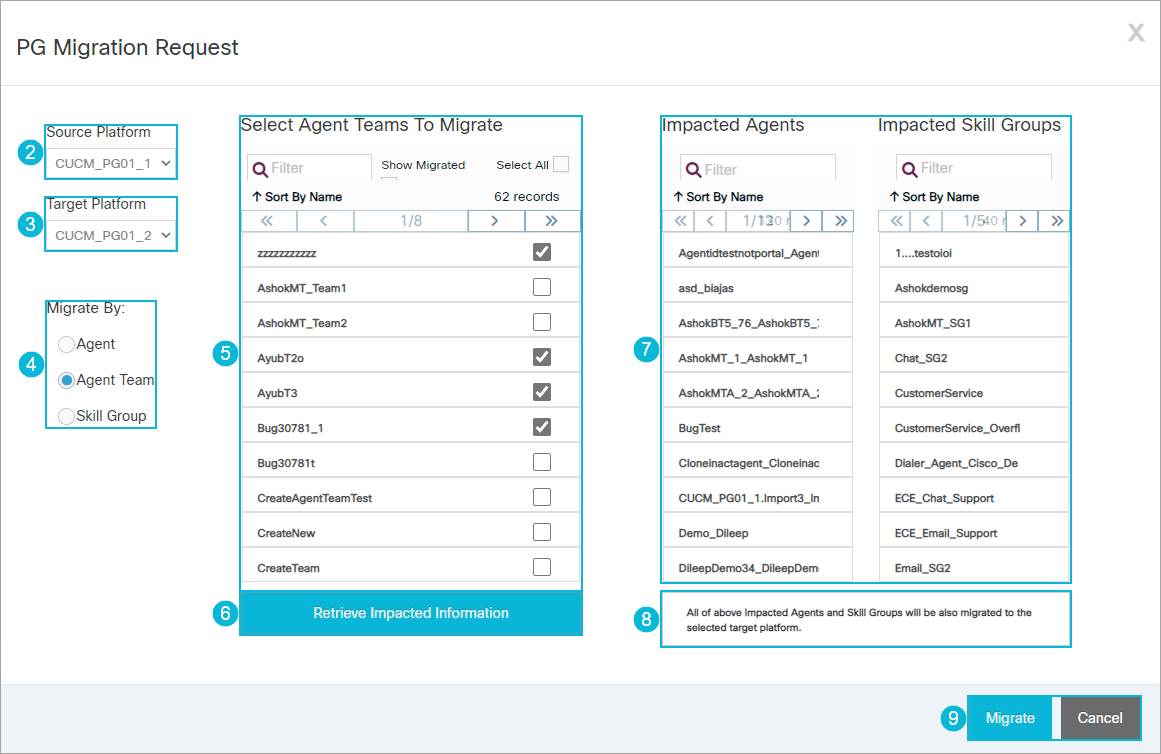Topic Updated: April 01, 2025
Create a New PG Migration Request
Migrate the following peripheral gateway (PG) objects into Webex CCE Administration Portal:
- Agents
- Skill groups and assignments
- Agent teams
- Attribute assignments
Creating a New Request
Create a new PG migration request by doing the following:
- Click the Create new request button.
- Select the platform you want to migrate PG objects from by clicking on the drop-down menu below Source Platform.
- Select the platform you want to migrate PG objects to by clicking on the drop-down menu below Target Platform.
- Select the type of objects you want to migrate from the source to the target.
- Place a check next to the agent(s), agent team(s), or skill group(s) you want to migrate.
- Click the Retrieve Impacted Information button to view objects that are affected by the migration.
- Review the lists of impacted objects to better understand the outcome of the migration.
- Review the note about the impacted objects.
- Click the Migrate button to start the migration process, or click the Cancel button to cancel the operation and return to the Bulk Request page.
See Also