Global Settings
• Define Business Rules: Within the Authentication settings, you can define specific business rules that will be used to authenticate the profiles created for members.
• Inheritance Across Applications: The settings defined here are inherited by other applications within Teller, including applications such as Teller and Smart Bot. This ensures consistent authentication rules and behavior across the entire suite of applications.
• Configure Settings: The image provided below illustrates the various system settings that can be configured. These settings are global and will apply to the entire system.
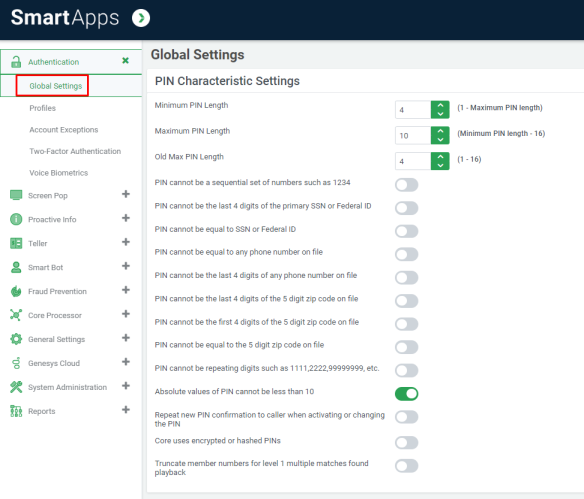
The table below describes the different rules that can be set using the Global Settings in SmartApps.
| Settings | Description |
|---|---|
| Minimum PIN Length |
This setting controls the required minimum PIN length. Note: This setting is for new PINs being setup and has no impact on existing PINs. |
| Maximum PIN Length |
This setting controls the required maximum PIN length. Note: This setting is for new PINs being setup and has no impact on existing PINs. |
|
Old Maximum PIN Length |
This setting controls the maximum old PIN length required previously. Note: This setting is only used if the caller requires to change his PIN in case the existing PIN length does not conform to the new maximum length. For example, the old maximum PIN length was 4 digits and the site is moving to a 5 digit PIN. Any caller with a 4 digit PIN will be asked to change the PIN. |
|
PIN cannot be a sequential set of numbers such as 1234 |
This setting sets a business rule that prevents PINs from containing sequential sets of numbers such as 1234, 5678, etc. |
|
PIN cannot be the last 4-digits of the SSN or Federal ID |
This setting sets a business rule that prevents PINs from being equal to the last 4-digits of the SSN or Federal ID. |
|
PIN cannot be equal to the SSN or Federal ID |
This setting sets a business rule that prevents PINs from being equal to the SSN or Federal ID. |
|
PIN cannot be equal to any phone number on file |
This setting sets a business rule that prevents PINs from being equal to any phone number on file. |
|
PIN cannot be the last 4-digits of any phone number on file |
This setting sets a business rule that prevents PINs from being equal to the last 4-digits of any phone number on file. |
|
PIN cannot be the last 4-digits of the 5-digit zip code on file |
This setting sets a business rule that prevents PINs from being equal to the last 4-digits of the 5-digit zip code on file. |
|
PIN cannot be the first 4-digits of the 5-digit zip code on file |
This setting sets a business rule that prevents PINs from being equal to the first 4-digits of the 5-digit zip code on file. |
|
PIN cannot be equal to the 5-digit zip code on file |
This setting sets a business rule that prevents PINs from being equal to the 5- digit zip code on file. |
|
PIN cannot be repeating digits such as 1111, 2222, 999999, etc. |
This setting sets a business rule that prevents PINs from containing repeated digits such as 1111, 2222, 99999, etc. |
|
Absolute value of PIN cannot be less than 10 |
This setting sets a business rule that prevent a PIN from containing an absolute value of less than 10. |
|
Repeat new PIN confirmation to caller when activating or changing the PIN |
This setting allows a site to indicate if the new PIN entered should be repeated back to the caller. |
|
Core uses encrypted or hashed PINs |
This setting indicates if the core uses encrypted or hashed PINs. |