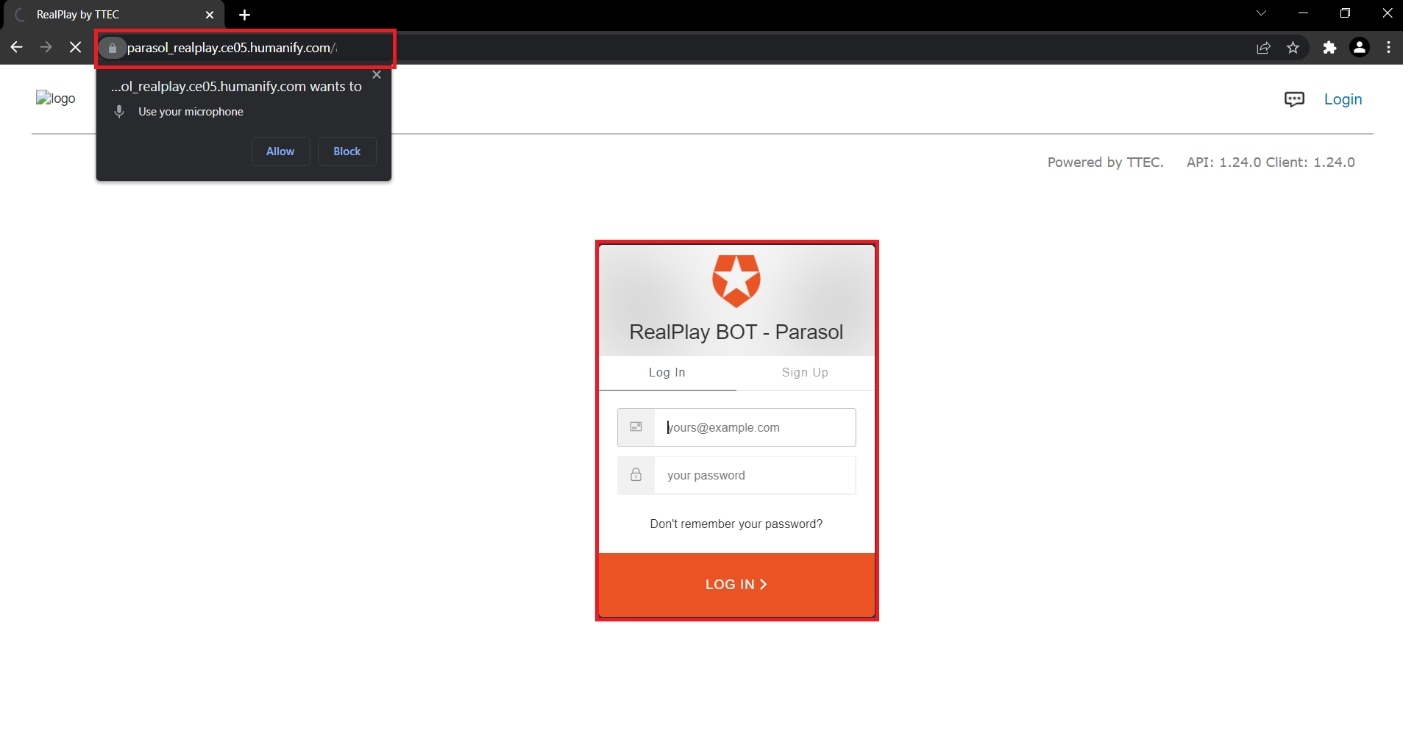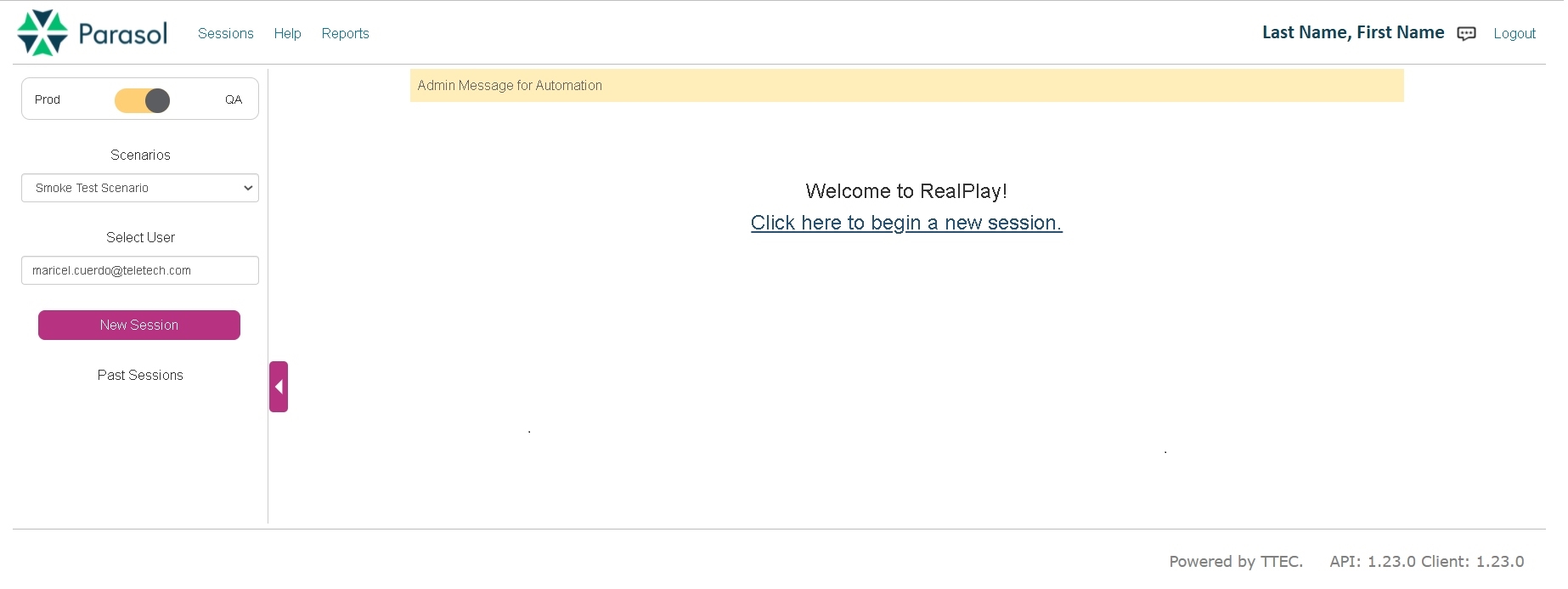RealPlay™ BOT Client Portal Introduction
This section introduces the RealPlay™ BOT Client Portal and its functionalities.
What is the RealPlay™ BOT Client Portal
The RealPlay™ BOT Client Portal is TTEC’s web platform in which the learners can log in to using their enrolled credentials to access the functionalities of the RealPlay™ BOTs.
This should not be confused with the RealPlay™ BOT Admin Portal, which was developed by the Experience Innovation - RealPlay™ Product Engineering Team (RP PE Team) for the Learning and Performance Innovation - RealPlay™ BOT Team (RP BOT Team) to configure and manage the BOTs.
| RealPlay™ BOT Client Portal | RealPlay™ BOT Admin Portal | |
| Who can access | Learners, Trainers, Managers, RP BOT Team, RP PE Team |
|
| How to gain access |
|
An RP PE Team member grants access to a new RP BOT Team member using auth0. |
| Functionalities |
|
|
Here are some of the key terms that will be used throughout this guide:
| RealPlay™ BOT |
|
| Scenario |
|
| Tenant |
|
| User Roles |
|
How to Access the RealPlay™ BOT Client Portal
The RealPlay™ BOT Client Portal is guaranteed to work with the following requirements:
- A stable internet connection with unblocked access to our required websites
- List of Websites to be whitelisted by the TTEC or client network team if the Client Portal is not accessible.
- A computer with a working sound card
- The latest version of Google Chrome
- A good quality microphone
- A valid RealPlay™ BOT credential
NOTE:
RP BOT Team and ID Management (IDM) Team members should refer to the RealPlay™ BOT Onboarding Guide for user enrollment and maintenance procedures.
In general, the web address for the Client Portal uses the following format:
https://[tenant]_realplay.ce05.humanify.com/
Refer to the following table for our list of tenants and their corresponding Client Portals:
|
RealPlay™ BOT Client Portal Addresses |
|
| Tenant |
Web Address |
| Blue Shield of California | |
| Bank of America | |
| DoorDash | https://doordash_realplay.ce05.humanify.com/ |
| Ford | https://ford_realplay.ce05.humanify.com/ |
| https://google_realplay.ce05.humanify.com/ | |
| Kaiser Permanente | https://kaiser_realplay.ce05.humanify.com/ |
| Parasol * | https://parasol_realplay.ce05.humanify.com/ |
| Progressive | https://progressive_realplay.ce05.humanify.com/ |
| Schedule Now | https://schedulenow_realplay.ce05.humanify.com/ |
| T-Mobile | https://t-mobile_realplay.ce05.humanify.com/ |
| Telstra | https://telstra_realplay.ce05.humanify.com/ |
| TTEC | https://ttec_realplay.ce05.humanify.com/ |
| TTEC Sales-U | https://ttec-sales-u_realplay.ce05.humanify.com/ |
| TTEC University | https://ttec-university_realplay.ce05.humanify.com/ |
| Volkswagen | https://vw_realplay.ce05.humanify.com/ |
*Parasol is a mock tenant used by the RP BOT and the RP Product Engineering teams to launch experiments and initial tests.
How to Log in to the RealPlay™ BOT Client Portal
- Open Google Chrome and type the tenant’s address into the address bar.
- Press the Enter key.
- In the dialog box, type the user’s enrolled credentials.
- Click the Log In button.
NOTE:
If a microphone request dialog box appears, click Allow.
After successfully signing in, the user should be able to access the RealPlay™ Client Portal’s home page.