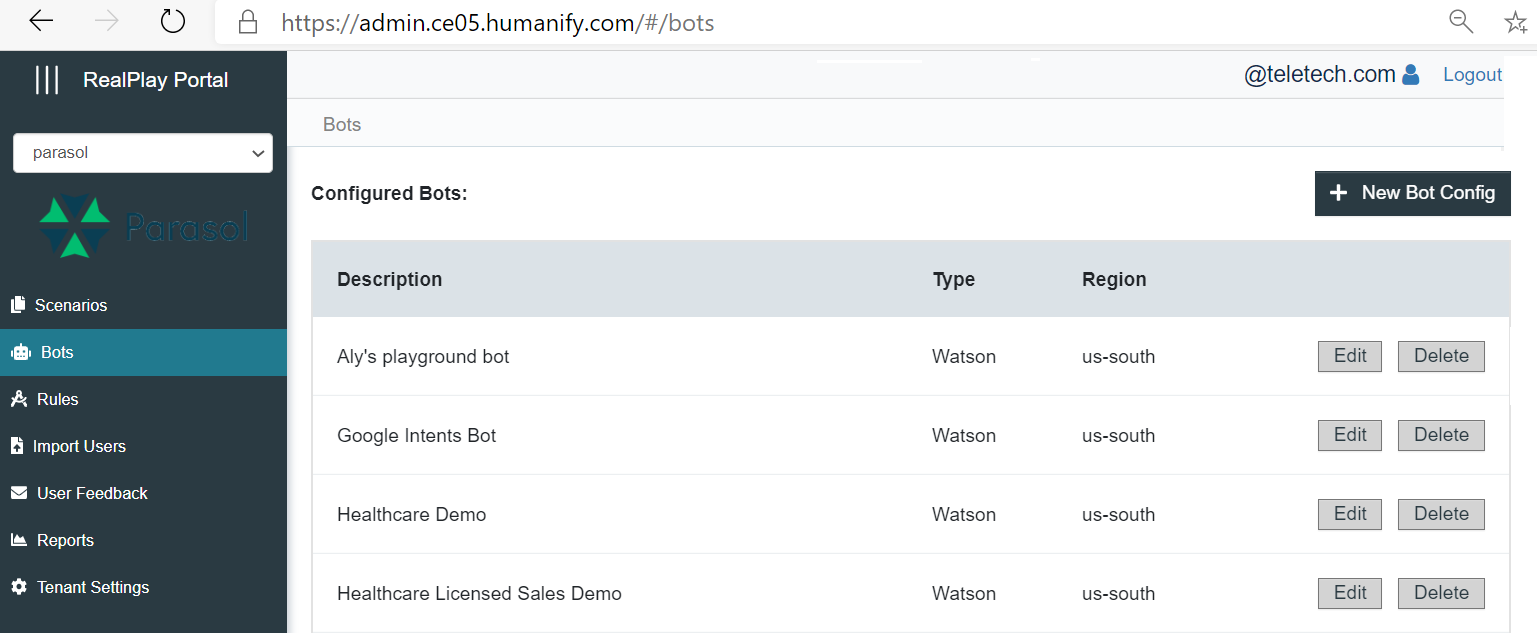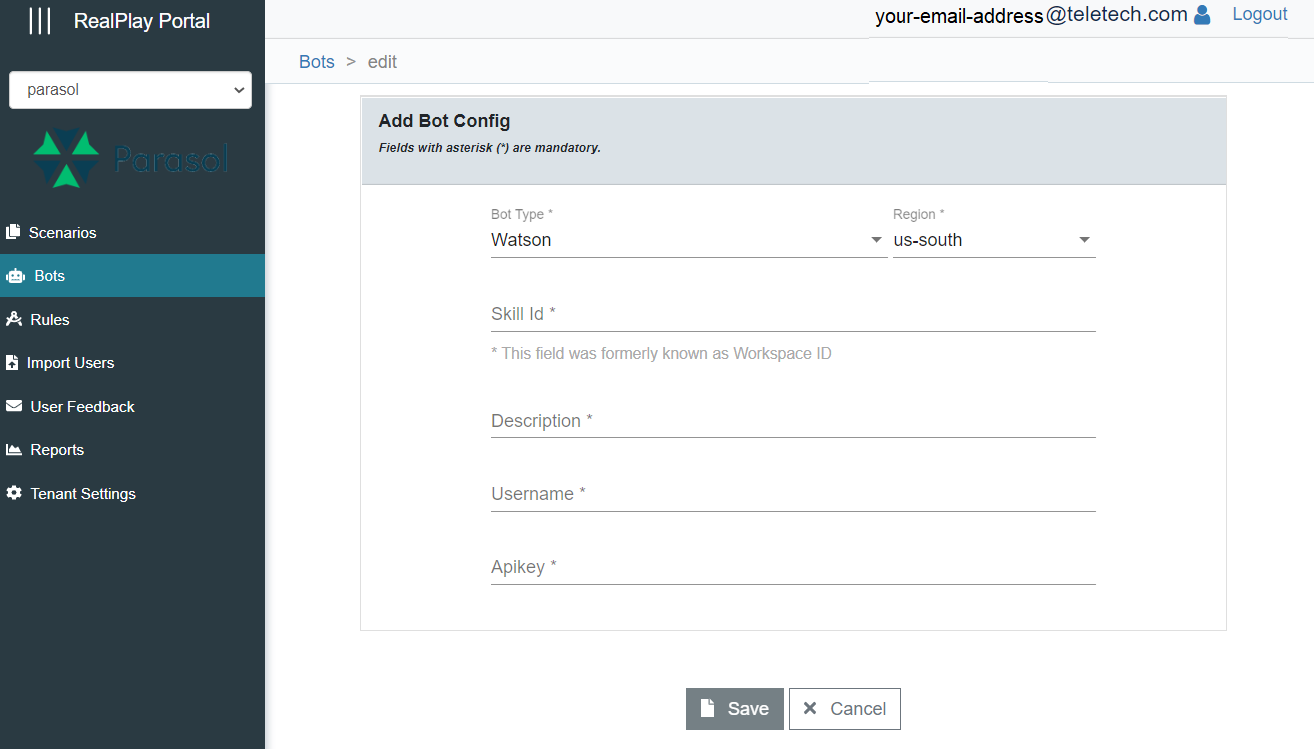Bots Screen
The Bots screen allows the user to connect a BOT from the RealPlay™ BOT Admin Portal to a skill in IBM Watson.
This screen also lets the administrator modify the settings of the BOTs that were previously configured using the RealPlay™ BOT Admin Portal.
+ New Bot Config
When the BOT developer clicks the + New Bot Config button, a blank Add Bot Config window displays. This is where the RealPlay™ BOT Admin Portal is being linked to the IBM Watson skill.
BOT Type
This dropdown provides a selection of two BOT systems: IBM Watson and Amazon Lex.
While the Admin Portal supports both types, the RP BOT developers currently use IBM Watson.
Region
Each BOT Type has different corresponding regions.
For IBM Watson, only us-south is available.
For Amazon Lex, us-west-2 is the only option.
Skill ID
The Skill ID is the alphanumeric set of characters that is assigned to the conversation in IBM Watson, which will be used to identify skill in Watson that will be used by this BOT.
Description
This is the BOT’s short title, description, or identifier.
Username
This is the username for connecting to the skill in the IBM Watson or Amazon Lex. Currently, apikey is the username every time a BOT is added.
Apikey
The Apikey acts as the password to pair with the username to log in to the BOT.
This component is taken from the specific IBM Watson skill that is to be linked to the BOT.
Edit
Editing a BOT will show a similar pop-up window, this time with the fields filled out.
Except for the BOT type and Region drop-down selections, all the other fields may be edited.
Delete
This button deletes the BOT listed on the same row.
Deleting a BOT may impact several scenarios or conversations.