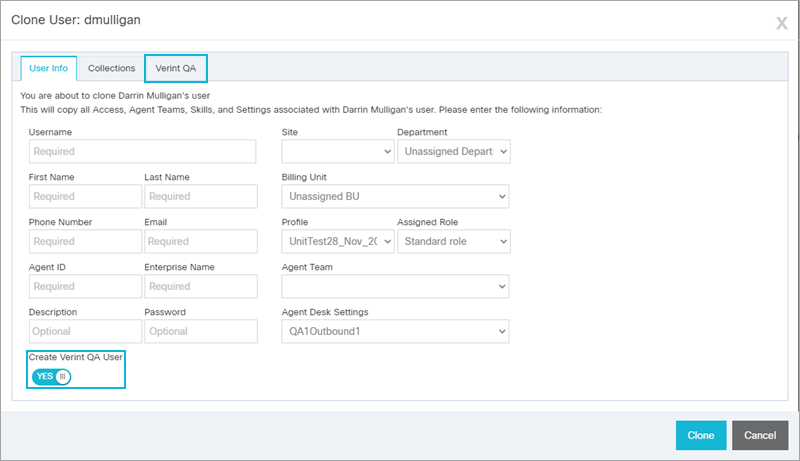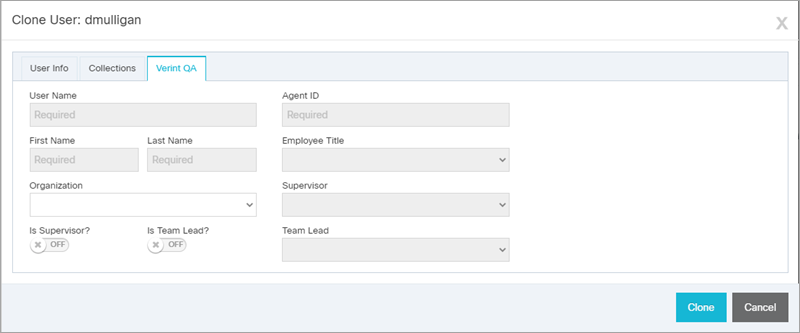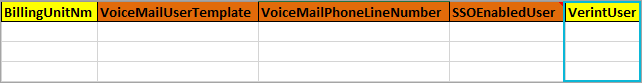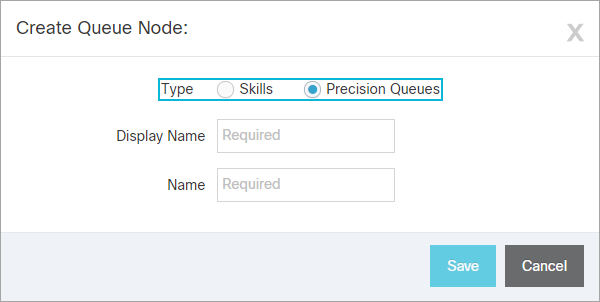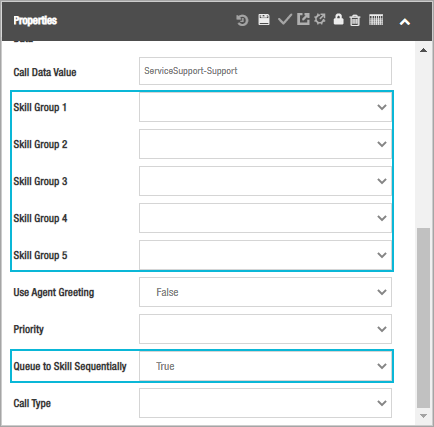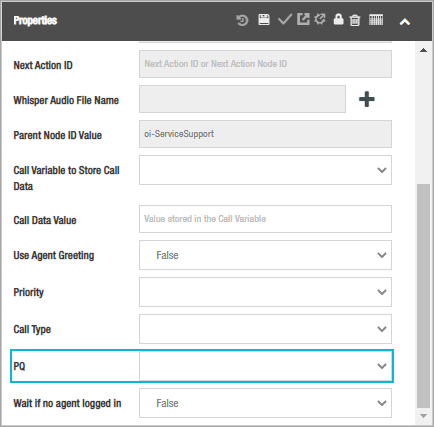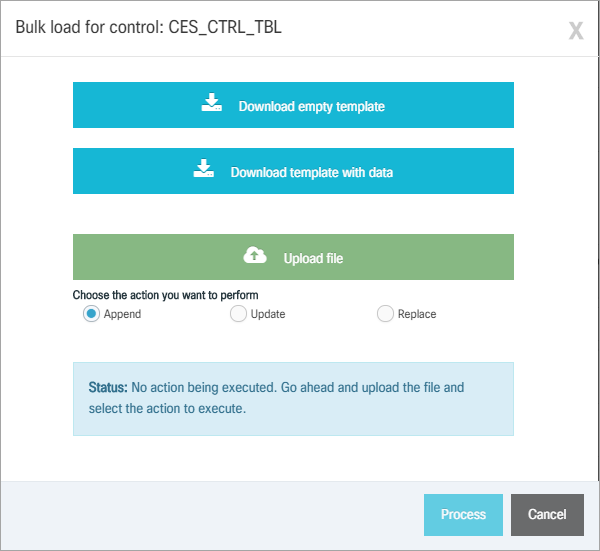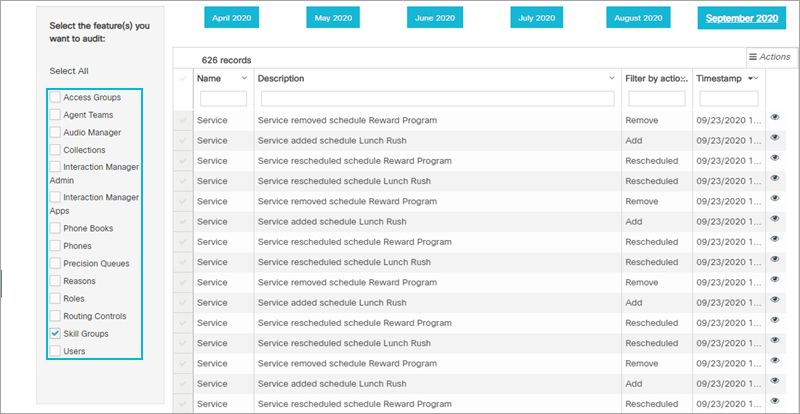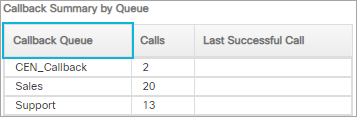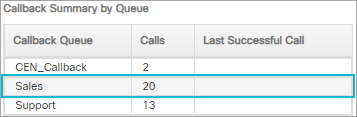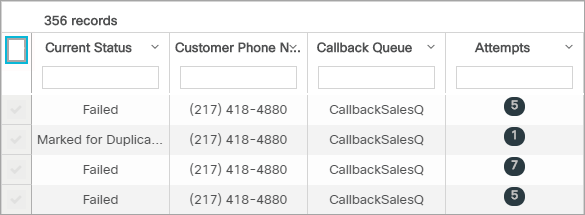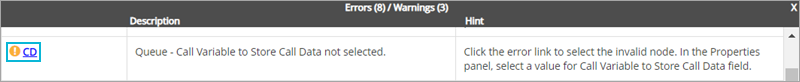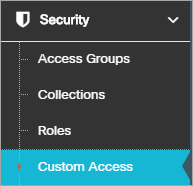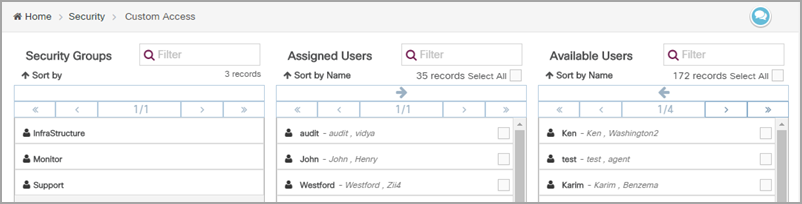Cisco Webex CCE Administration Portal Release Notes (October 2020)
What's New?
Below are the newest additions to be included in this release:
Create Portal Users in Verint QA
Verint QA has been added in this release and is now integrated with Portal. Once enabled, the new feature provides the ability to create a new user in Verint QA during the Portal clone user process as shown below:
Clone User "Create Verint QA User" Enabled
Required Verint QA tab fields automatically import data entered in the same fields found under the User Info tab.
Clone User "Verint QA" Tab
Users can also be added to Verint QA using Bulk Request, leveraging the clone user process. Enter Yes or Y in the VerintUser column field(s) to also create the user in Verint QA. Enter No, N, or leave the field blank if you do not want to create the user in Verint QA.
Bulk Request Template "VerintUser" Column
A following release is planned to add the ability to map / configure existing Portal users to current Verint QA users. Verint 15.2 is required and the agent's extensions must already be configured within Verint and be a part of a Verint member group.
Interaction Manager Queue Node Support for Skills / Precision Queues
Interaction Manager now includes support for Skills and Precision Queues within a Queue node. After dragging a Queue node to the Interaction Manager Designer canvas, the option to select either Skills or Precision Queues now displays.
When configuring the Queue node, use the options now available within the Queue node's Properties pane to configure the Skills or Precision Queue.
Queue Node Properties Pane for Skills
Queue Node Properties Pane for Precision Queues
Latest Enhancements
The following features were enhanced for this release:
Data Performance Tuning and Optimization
A continued effort to tune and optimize Portal performance resulted in the following improvements for this release:
- Improved performance for displaying audit entries within System Wide Audit.
- Improved performance for Users audit entries.
Improved Process Time for Routing Control Table Bulk Load
Bulk Load processing for Routing Control tables has been improved to decrease the overall process time for importing larger data files.
System Wide Audit Displays Only Categories for Enabled Portal Features
System Wide Audit now only displays selectable features based on which features are enabled in Portal.
Automatic Phone Number Prefix from Configuration
Phone number prefix is read from the configuration and automatically added to callback number.
Fine Tuned Callbacks Dashboard
The Callbacks dashboard was enhanced with two additional changes to the user interface:
- Clicking the Callback Queue header within the Callback Summary by Queue section changes the Callbacks page to display all summary and detail data for the tenant.
- Clicking a queue name within the Callback Summary by Queue section changes the Callbacks page to display only summary and detail data for the selected queue.
Callbacks Select All Indicator is More Visible
The Select All indicator for Callbacks is now more visible to help users quickly select all callbacks for canceling.
"Estimated Wait Time" and "Time in Queue" Options for If Condition Node
To allow for additional decisions to be made after the call has been queued in an Interaction Manager Queue node, Estimated Wait Time and Time in Queue checks have been added as options in the Interaction Manager If Condition node. The If Condition node would be added just after the Queue node to initiate the selected check.
Interaction Manager "Call Variable to Store Call Data" Field Validation Message Update to Warning
Updated Interaction Manager's “Call Variable to Store Call Data” validation message to display as a warning instead of an error.
Call Manager 12.5 Support for Phones
The Phones feature has been updated to support Call Manager 12.5 for premise or cloud customers not using Unified Communications (UC) / VOSS.
Manage Eligible Active Directory Security Using Custom Access Feature in Portal
Active Directory group membership assignments required for enhanced services can now be managed within Portal by a partner or customer. The feature must be enabled in TMT (not enabled by default) and is then accessed from the Custom Access sub-menu of Security.
Selecting Security Groups allows for the assignment of users to the necessary groups. These additions or removals are also logged in the Users audit log.
Issues Terminated
Listed below are the issues resolved for this release:
- Resolved an issue where an API service was not failing over correctly when the HDS server was on a different time zone than the Portal DB server. (24321)
- Callbacks are no longer terminated when an agent unexpectedly presses the hold button while the telecom carrier is attempting to reach a customer, or the callback is ringing the customer phone. (CALL-219)
- Fixed issue where canceling scheduled callbacks was not working correctly. (CALL-271)
- Scheduled callback requests now display on the Callbacks detail table. (CALL-294)
- The "Select All" box is now more visible within the Callbacks Details grid. (CALL-325)
- Summary page totals now match the Callback Details grid results. (CALL-326)
- All buttons are now disabled when the Play voice message completes and has already reached maximum attempts. (CALL-327)
- An issue preventing the Reasons audit log from displaying has been resolved. (24241)
- Interaction Manager applications now consistently load all nodes in the Designer. (23023)
- Dialer Detail Hold report SQL indexes were updated to resolve an issue where high CPU usage was reported when running the List Manager reports. (eINC0889725 / 23028)
- Output file extraction for Dialer now correctly sends 20 characters for the LastName field. (eINC0866578 / 23185)
- Attempting to sort the window by column "State" from the Dialing List Activity page no longer fails with error. eINC0863388 / 22862)
- List Manager reports can now be generated, downloaded, and exported as expected. eINC0947846 / 24371)
- Updating a user in Portal now moves the user to the correct Organizational Unit (OU) defined for the tenant. (23080)
- When tenant ICM SSO format is configured as UPN, demoting a supervisor no longer removes the UPN format from the ICM login name. (24326)
- The Clone User Description field now allows for the entry of spaces. (24406)
- Audit entries for PQ Attribute Assignment changes no longer show as "undefined" in the audit log. (24184)
- The SQL query related to viewing Schedule audit logs has been optimized and no longer impacts performance. (eINC0891419 / 24070)
- The Purge Completed Schedules option was removed from the Schedules feature, as the purge feature is no longer needed since deleting a schedule was added in the 11.5.9 release. (24081)
- Agent to Skills and Skills to Agents pages now allow Portal users to view skills when the user has read-only access to the objects (per collections). (24335)