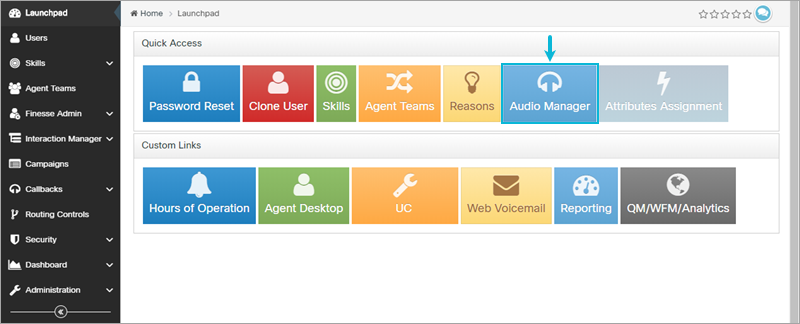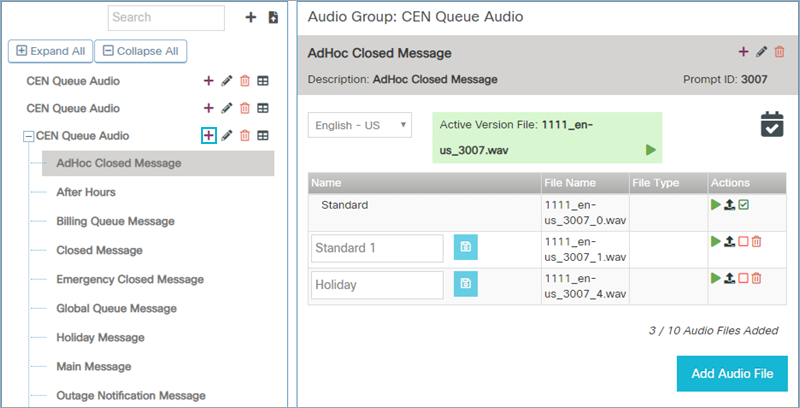Topic Updated: April 01, 2025
Quick Access - Audio Manager
Audio Manager allows the contact center to control audio for the following:
- Menus (audio to present menu options)
- Call queues (music or voice recordings while on hold)
- Call messages and notes
Accessing Reasons
- Click the Audio Manager shortcut. This will open the Audio Manager page.
- Locate the audio group to edit. To add an audio file, click the Add Prompt (+) icon located in the same row.
For additional details about Audio Manager, see Audio Manager.