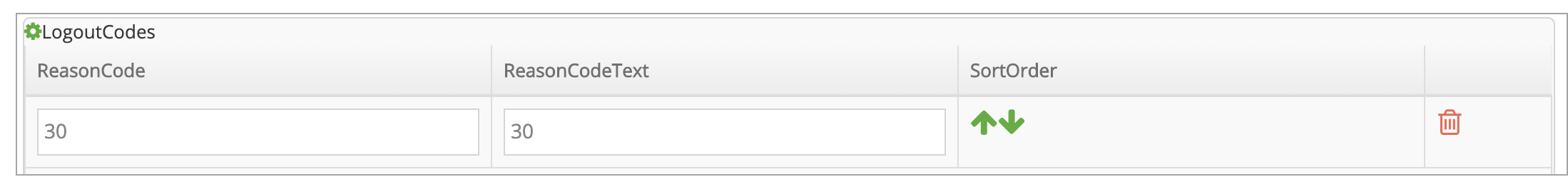Topic Updated: April 01, 2025
An Example of Table Input
This pane contains the name of the setting (in the upper left corner of the pane) and one or more rows of input boxes arranged in a table format. The number of input columns (that is, columns that contain input boxes) in the tables can be as few as two columns and as many as four columns. The example illustrated in the following screen capture includes three input columns and the table expects mixed input types. For example: the LocalizationText column accepts alphanumeric input; the ReasonCode column expects numeric input; the ReasonCodeText column expects textual input.
Because this setting uses a table format, it includes the following additional controls:
The SortOrder Column - This column displays two green arrows, one pointing up, the other pointing down. You can use these arrows to change the ordering of the rows within the table. To move a row up by one row, click on the upwards pointing arrow on the left; to move a row down by one row, click on the downwards pointing arrow on the right. Repeat to continue to move the row up or down to the desired level.
The Trash (
 ) Column - If you no longer need the contents of a given table row, you can click on the trash can in the column on the right to delete the entire row with its contents.
) Column - If you no longer need the contents of a given table row, you can click on the trash can in the column on the right to delete the entire row with its contents.The Add Row (
 ) Button - If you need an additional row in the table, click on the Add button (a white plus-sign within a blue circle) to add a new row to the bottom of the table. After creating the new row, you can populate the input boxes and move the row up to a different location, if appropriate.
) Button - If you need an additional row in the table, click on the Add button (a white plus-sign within a blue circle) to add a new row to the bottom of the table. After creating the new row, you can populate the input boxes and move the row up to a different location, if appropriate.
Note: The setting table can include as many rows as is necessary to define the setting.
The following table identifies examples of the type of input that is expected in table columns:
| Numeric Input | Textual Input | Date/Time Input |
|---|---|---|
| CallTypeId | DialMask | DateTime |
| Count | Name | - |
| Number | ReasonCodeText | - |
| PhoneNumber | ShortCutCode | - |
| PrependDigits | String | - |
| ReasonCode | URL | - |
| SkillGroupId | WrapupText | - |
| WrapupCode | - | - |
Note: For information about setting or updating individual settings, see Profile Settings By Type.