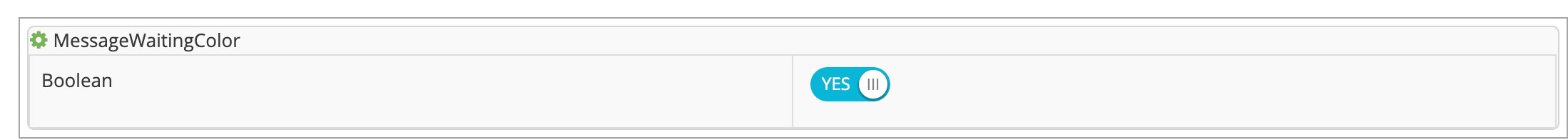Topic Updated: April 01, 2025
An Example of Boolean Input
This boolean input pane contains the name of the setting (in the upper left corner of the pane), the type designation, and a decision icon.
The boolean input pane looks for a "Yes" or "No" setting. To set or change this value, simply click on the decision icon to change to the alternate value. A "Yes" value activates the setting; a "No" setting deactivates the setting.
Note: For information about setting or updating individual settings, see Profile Settings By Type.