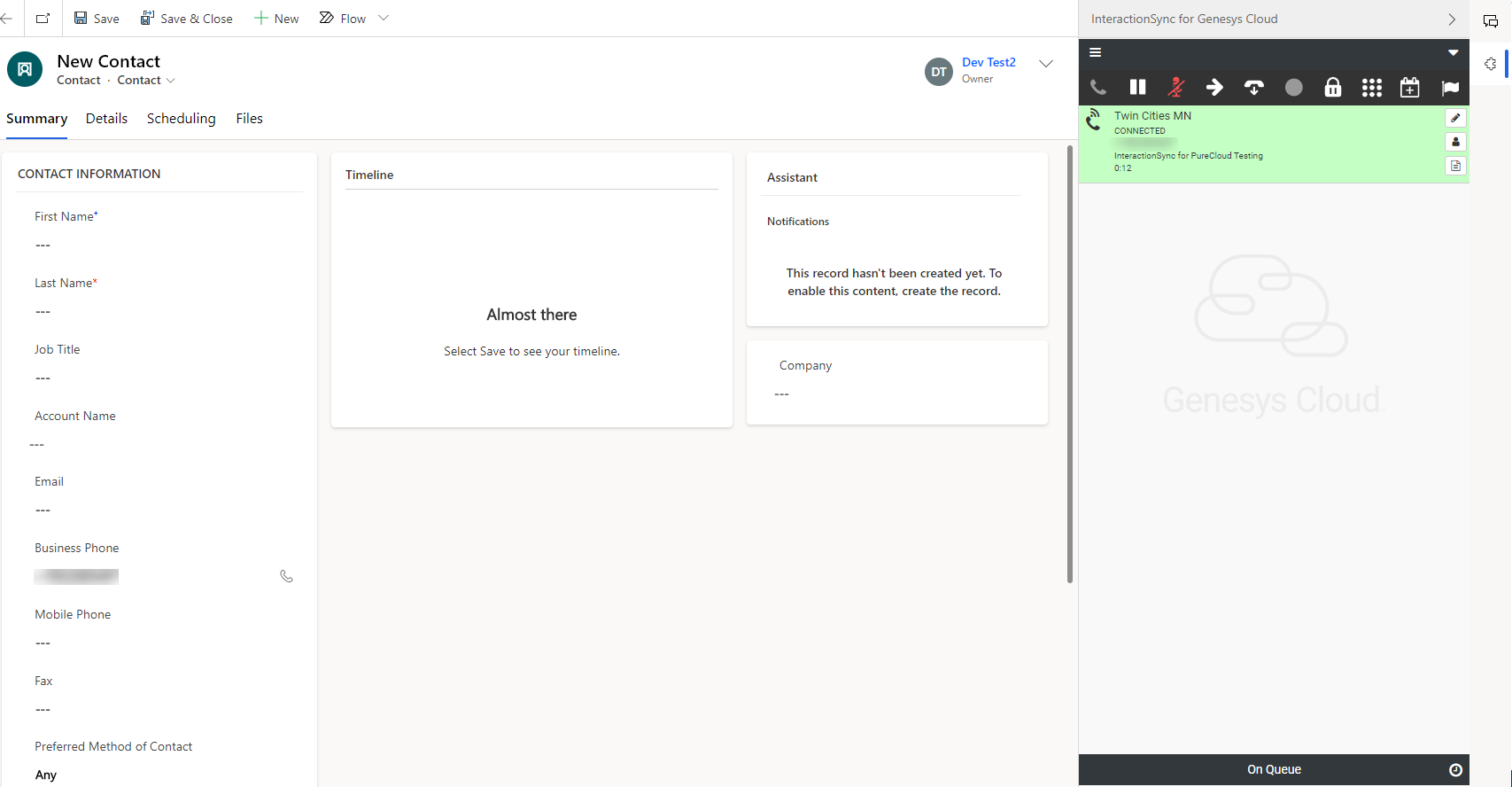New entity
A new entity is created when no information pops up associated with the interaction. Basic information can be gathered from the customer while handling the interaction, and then the information can be saved into Dynamics.
To create a new entity:
-
Enter the mandatory fields like First Name and Last Name in the contact information.
-
If required, basic contact information will be presented to the new entity form by InteractionSync.
-
Click Save.
Once saved, the information is available in Dynamics365 for future agents that may receive an interaction from this contact.
Note: When the agent updates an existing unsaved entity, it saves automatically without a pop-up message. A pop-up appears only when the agent updates a new contact or account.