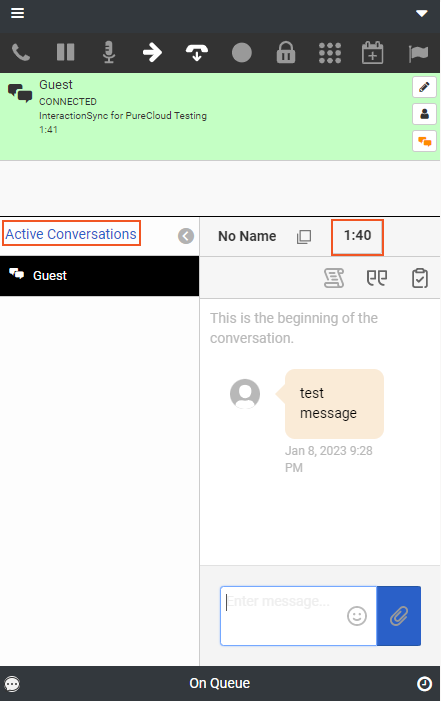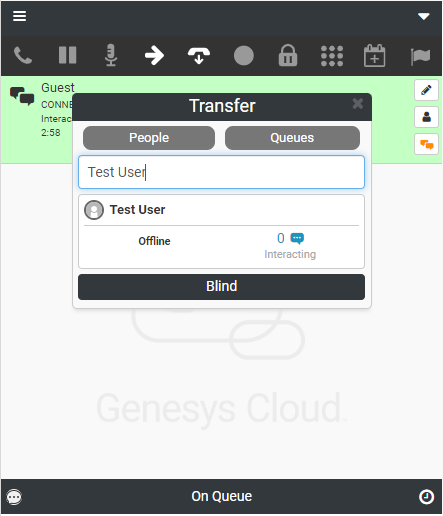Message interactions
InteractionSync for Genesys Cloud supports SMS, Facebook, WhatsApp, Web Messaging, Line and Open messaging interactions from customers.
If the interaction is interrupted while handling, and customer tries to restart, it is routed as a new interaction to the agents who are in queue. Chat transcripts from the previous agents will also be included along when its routed.
When an interaction is placed, it alerts in InteractionSync pane like any other interaction.
Accepting a message
After accepting a message, a new embedded message window opens within the InteractionSync pane.
The embedded window minimizes once the interaction is complete.
-
The embedded window displays the active conversations and the response field. Active conversations reside on the left side of the chat window.
-
The interaction timer is located on the top of the response field. It indicates the conversation time between the agent and the customer.
Up to three different message interactions can be handled simultaneously. When there are multiple interactions open and a new message pops up, a red dot displays next to the message icon. The red dot disappears once the agent responds to the customer.
Transfer a message interaction
Message interactions only support Blind Transfer. A Blind Transfer is sent to an agent or queue without notification.
-
Click the Transfer button.
-
Search for an agent or queue and click Blind.
-
The chat is transferred to a new agent.
-
Once done, proceed to Wrap up