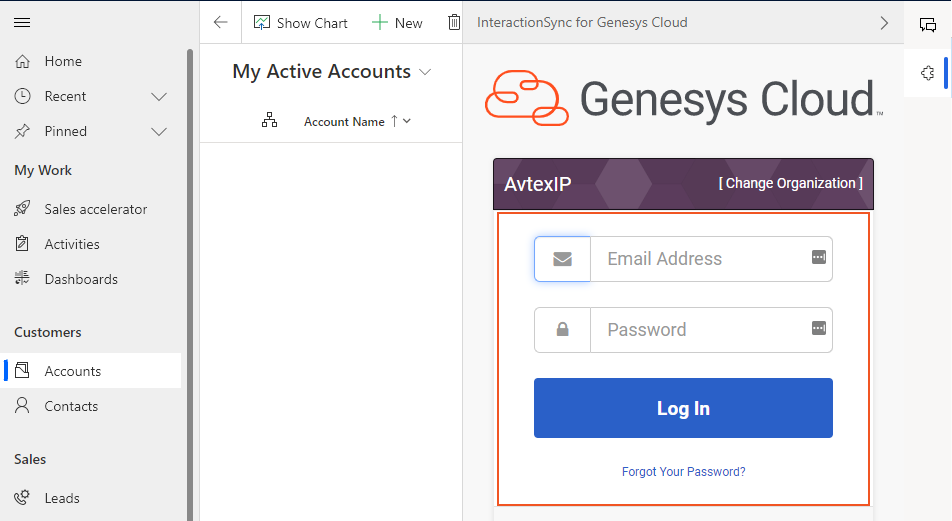Sign Into Genesys Cloud
Upon signing into Dynamics 365, you will have to login into Genesys Cloud. Ensure all cookies are enabled in the browser and also microphone is accessible.
-
Select your organization.
-
In the Genesys Cloud CTI phone, enter your Email address and Password associated with the Genesys Cloud account.
Note: Once logged in, a WebRTC Phone window pops up. Do not close the window for better functionality.