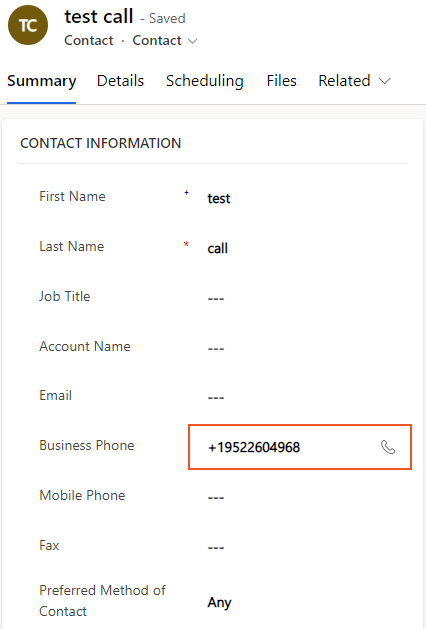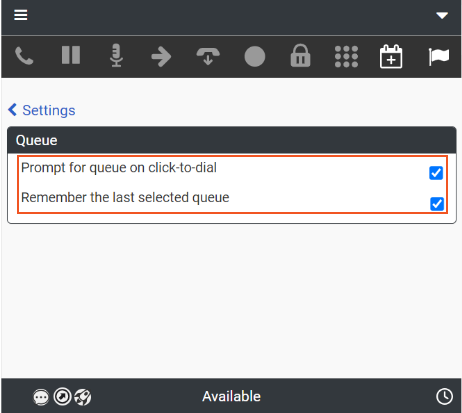Click to Dial
InteractionSync for Genesys Cloud supports Click To Dial feature allowing agents to click customer's contact number from within the displayed entity.
Note: Outbound Queue ID is populated by default if the system admin has set a default in the InteractionSync Configuration page.
Outbound on Behalf of Queue
If the Genesys Cloud setting “Prompt for queue on click-to-dial” is enabled, the CTI phone frame requests the queue selection before proceeding with the call. For more information, see https://help.mypurecloud.com/articles/configure-click-to-dial/.
Note: If you want to send interactions on behalf of the same queue, before sending your first interaction, select the Remember the last selected queue check box.