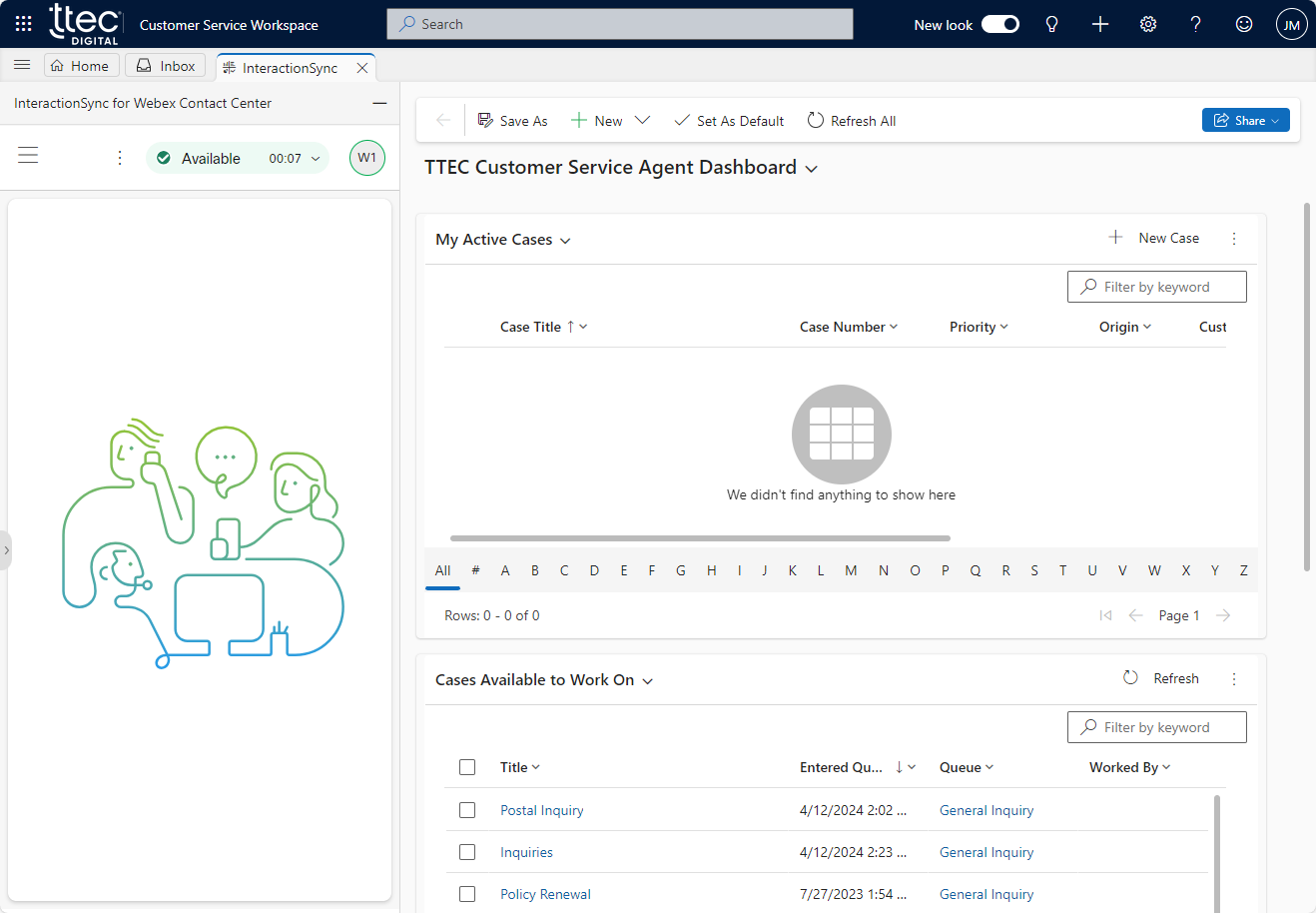InteractionSync for Cisco Webex Contact Center Introduction
InteractionSync for Cisco Webex Contact Center introduces an integration of Cisco Webex Contact Center with Microsoft Dynamics 365. With this integration, your organization can now empower agents with the ability to use Cisco Webex to handle communications within the Dynamics 365 interface.
When an agent receives or accepts an incoming call, InteractionSync for Cisco Webex Contact Center uses the incoming call information to search through the Dynamics 365 customer relationship management (CRM) and match it with any entities already associated with the call. This information is automatically displayed on the page by using the screen pop feature of InteractionSync. Agents can use screen pops to quickly create, collect, or update customer information and activity details for each interaction. After the agent has finished an interaction using the Cisco Webex Agent Desktop interface, they can then use the wrap up feature, included with InteractionSync, to define the overall purpose or outcome and add notes for the interaction.
During and after a call, InteractionSync also automatically synchronizes attributes used on the call with activities in Dynamics 365. This eliminates the need for agents to manually create activities, as the manual process can be very time-consuming and takes away from their efficiency and ability to provide great customer service.