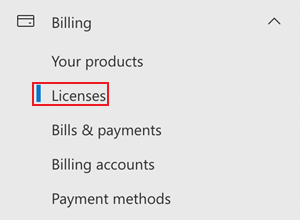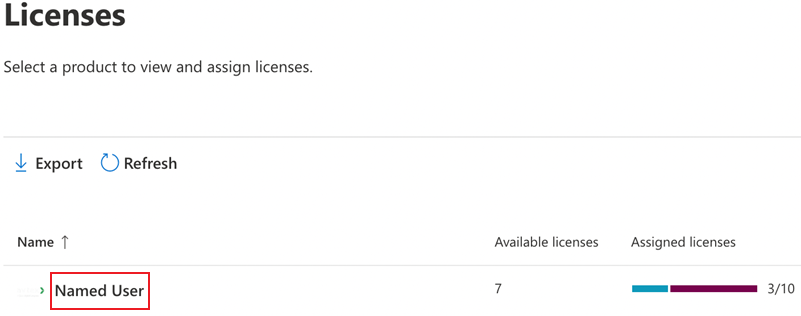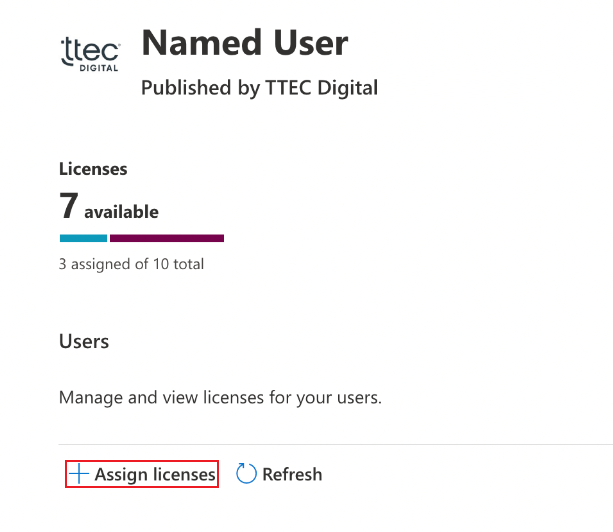Licensing InteractionSync for Amazon Connect
After InteractionSync for Amazon Connect has been purchased you can then assign or unassign licenses for users and groups using the Microsoft Admin Center.
- Access your Microsoft Admin Center.
- Select the Licenses option found on the side menu under Billing.
- Click on the Named User option.
- Click the Assign licenses button.
- Assign licenses to users.
Note:
There can be up to a 24 hour delay between licenses being assigned and license being effective for the users in Dynamics 365. Do the following to force the CRM to catch up with AAD immediately:
- Download the file below:
https://mac.avtexcloud.com/mac/downloads/msft_RefreshUserServicePlans_managed.cab
- Install msft_RefreshUserServicePlans_managed.cab (.cab files can be imported).
This solution can be executed multiple times when the cache needs to be refreshed again. When the solution is imported 2 or more times, please choose Maintain Customization as the import option.