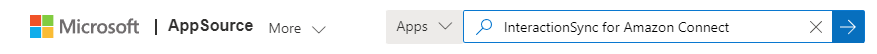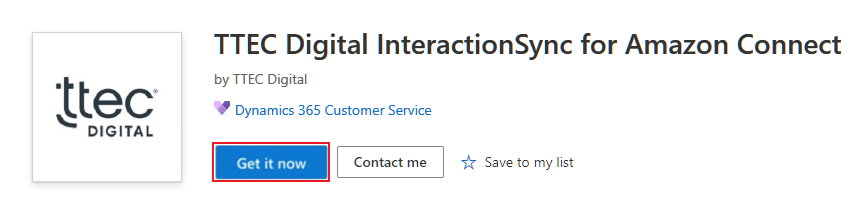Install InteractionSync for Amazon Connect
After purchasing InteractionSync for Amazon Connect, you can install it by doing the following:
- Access Microsoft AppSource by clicking the link below.
- Enter InteractionSync for Amazon Connect into the search field.
- Find and click on the listing for TTEC Digital InteractionSync for Amazon Connect.
- Click the Get it now button. This re-directs you to the Dynamics 365 page where you can install solutions.
Note:
If the Get it now or Install now button does not display, click the link below to access the installation wizard:
- Follow the steps throughout the installation wizard to install it in your customer environment.